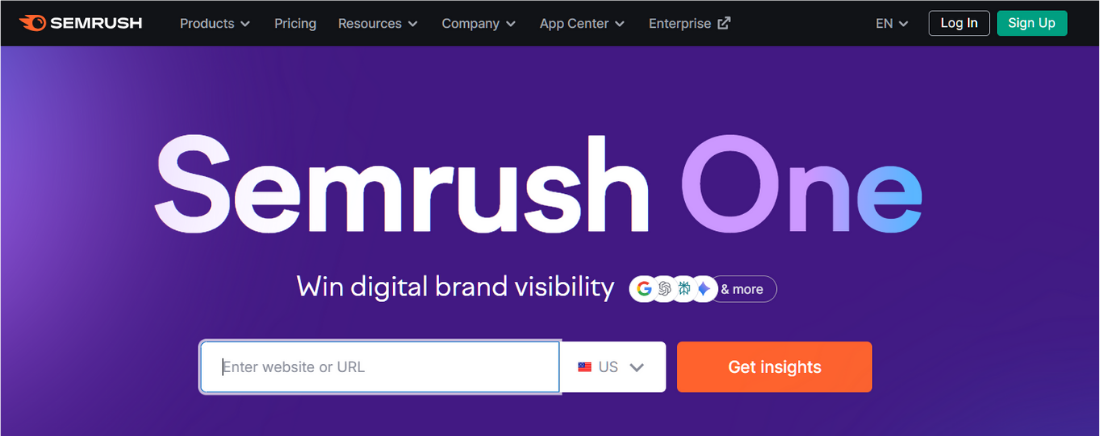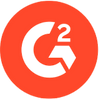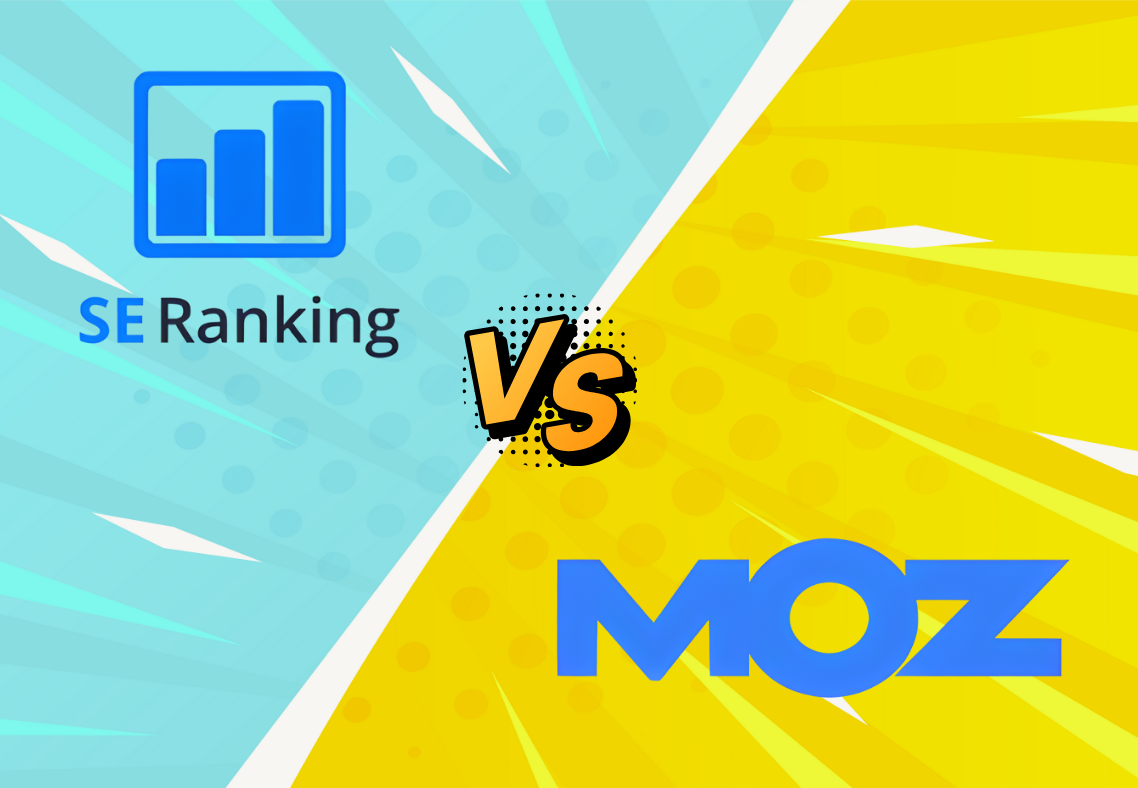When I first used Moz back in 2012, it was one of the few tools that made SEO make sense to a non-developer like me. A decade later, it still manages to balance power with approachability.
Moz offers a all-in-one SEO toolkit that delivers straightforward SEO tools with a learning curve that’s friendly enough for beginners yet also deep enough to support serious growth in the SEO industry.
Its biggest wins are Keyword Explorer, Link Explorer, Site Crawl, Rank Tracker, and the newer Brand Authority metric.
Meanwhile, large-scale daily tracking and multi-location work are best handled with STAT and Moz Local, respectively.
We Discuss this in detail in this Moz Review.
What is Moz Pro?
Moz Pro is a unified SEO growth platform built around Keyword Explorer, Link Explorer, Rank Tracker, Site Crawl, Competitive Research, and on‑page tools, designed to help marketers rank higher on search engines, attract qualified traffic, and run high‑impact campaigns without cobbling together a patchwork of point solutions.
As the most comprehensive search engine optimization tool, Moz provides a platform that emphasizes actionable workflows, trusted metrics such as Domain Authority and Page Authority, and time-savers like Priority Score and Organic CTR, which help prioritize opportunities quickly and efficiently.
Quick Summary
Moz Pro is a strong choice for teams that value clarity, reliable link and crawl data, and a practical workflow to move from research to execution without unnecessary complexity.
The Moz Pro dashboard enhances this usability, ensuring a smooth experience with Moz for both solo marketers and larger teams if the need is broader competitor datasets, deep content marketing tooling, or massive daily rank tracking at scale, pair Moz Pro with STAT and consider stacking a competitor SEO suite where it fills a specific gap for a niche or language.
Features of Moz: Feature Deep Dive
Moz Keyword Explorer
Moz Keyword Explorer identifies high-opportunity terms based on search volume, keyword difficulty score, organic CTR, and SERP feature analysis, then prioritizes targets using a Priority Score, ensuring research time is focused on keywords likely to drive results for any SEO campaign.
Using the Moz Explorer tool, you can generate keyword suggestions, discover related keyword ideas, identify long-tail keywords, and classify search intent.
I remember testing the Keyword Explorer on a client’s SaaS campaign – the Priority Score alone saved hours of guesswork by showing exactly which keywords were worth chasing.
It’s simple but surprisingly accurate in practice.
These insights help build practical keyword clusters that reflect how users of the Moz keyword research tool search and how pages actually rank in the SERPs.
What to do next:
- Build keyword lists for your target topics and map each cluster to an intent-matched page type, such as guides for informational purposes or comparisons for commercial use. Then, rank pages by Priority Score to plan a realistic roadmap.
- Use minimum domain authority thresholds from SERP views to gauge the link equity required to win, ensuring content and link-building plans launch in alignment, not in isolation.
Moz Rank Tracker
When I compared Moz’s backlink data against a client’s GA4 referral list, the overlap was uncanny – it validated that Moz wasn’t just counting links, it was mapping real authority flow.
That’s when I began relying on it for link audits over spreadsheets.
I’ve found Moz’s weekly tracking rhythm ideal for client work – it gives just enough visibility to notice trends without overpowering you with daily noise.
That balance makes it easier to act, not just observe.
Moz Rank Checker and Rank Tracker let you monitor rankings on Google, Bing, and Yahoo across different devices and locations, making it easy to track performance and changes over time.
Rank tracking in Moz is simple.
This is best used in conjunction with Keyword Explorer, allowing the “target” and “performance” sides of the workflow to communicate with each other through weekly reporting and day-to-day optimization decisions.
Moz Site Crawl & Technical SEO Audits
Site Crawl serves as a technical SEO audit tool that scans for technical SEO issues, including metadata issues and redirect chains, as well as robots.txt and crawl errors.
Moz lets developers and marketers quickly align on a prioritized fix list that improves indexation and speed, while addressing the overall site health issues.
Use crawl comparison to show deltas after fixes and maintain a running record of progress that stakeholders can quickly understand in recurring reports.
According to Moz, consistent crawl monitoring not only highlights errors but also ensures long-term technical SEO stability.
Moz Link Explorer
Link Explorer is an SEO analysis tool that evaluates backlink profile strength through Domain Authority, Page Authority, anchor text analysis, follow vs. nofollow distribution, and top pages.
It then utilizes the backlink gap (link intersect) to identify net-new link opportunities that competitors already enjoy.
Leverage spam score and spamminess detection to avoid toxic link patterns and keep your authority-building efficient and defensible over time.
Moz On‑Page Grader
On‑Page Grader provides a page score and practical recommendations tied to your target keyword, helping teams optimize headings, internal links, and HTML elements without guesswork or over‑optimization.
Run On‑Page Grader before publication for net‑new content and after publication for pages not hitting rank expectations, then cross‑reference with Rank Tracker to confirm movements.
Moz Competitive Research
True Competitor and Keyword Gap reveal organic competitors, overlap, rivalry, and traffic lift opportunities so you can prioritize updates or new pages where upside is highest relative to your resources.
Moz supports this process with the domain overview for competitor benchmarking, and you can add the minimum domain authority from SERP analysis to qualify targets based on your current link equity.
Then, plan link building to fill the gap, taking advantage of key features of Moz that make competitive analysis and link planning more efficient.
What stood out to me was how quickly True Competitor surfaces overlapping keywords – it’s like watching your content map expand in real time.
It made prioritizing next content moves almost automatic.
Brand Authority with Moz
Brand Authority measures brand strength on a 1–100 scale based on branded search signals and market visibility, complementing traditional link-based authority with a tangible ‘brand’ dimension for forecasting and competitive positioning.
Track Brand Authority alongside Domain Authority and Page Authority to understand whether performance gaps are due to authority, brand, or content quality issues, and then align tactics accordingly. You’ll find Moz particularly useful here, as Moz works best when combining these metrics into a single view that’s fit for your SEO strategy.
Moz Local SEO
Moz Local seo tool centralizes listings management, local listing sync, Google Business Profile insights, review monitoring, and review management dashboard to keep NAP consistent and customer feedback actionable across networks.
When local growth is key, Moz Local helps by pairing with local rank tracking so that listings, reviews, and rankings move in sync, and local pages receive the attention they deserve in content and link-building plans. Moz Local also ensures consistent visibility across directories and platforms, strengthening local SEO performance over time.
STAT (Search Analytics)
STAT provides daily, large‑scale rank tracking with SERP feature detail, tagging, and segmentation, built for enterprises and agencies tracking thousands to millions of keywords globally.
Use STAT when daily resolution and SERP feature visibility are must-have – such as big seasonal swings, multi-market reporting, or enterprise-level category monitoring – while tools like Moz Pro handle research, audits, and link workstreams.
MozBar and Help Hub
MozBar provides on-page and SERP metrics directly in the browser for quick checks, highlighting each key on-page SEO element. Meanwhile, Help Hub resources and onboarding checklists streamline the learning curve and standardize best practices across teams.
This combo is ideal for speedy audits, quick competitive insights, and training new teammates without needing to switch between tools to answer simple questions.
Moz Metrics Explained
For many Moz users, the platform’s most significant value lies in its clear and actionable seo metrics. Using them consistently can make your SEO optimization more predictable and measurable.
The most recognized are:
- Domain Authority (DA) and Page Authority (PA) are predictive scores ranging from 1 to 100 that reflect link-based ranking potential at the domain and page levels, used globally as directional benchmarks for competitiveness.
- Spam Score flags patterns common to low‑quality sites so you can prune link risks and focus on links that actually move rankings and trust.
- Priority Score blends volume, difficulty, and organic CTR to surface keywords with the best “effort to upside” ratio, helping teams avoid chasing mirages.
- Organic CTR estimates the expected clicks from organic results, helping to gauge whether a SERP is dominated by ads or features that cannibalize clicks, which in turn affects ROI.
- Brand Authority quantifies brand strength in search, making it easier to evaluate market power and understand why similar content can perform differently across brands.
Hands‑On Workflow
- Research: Use Keyword Explorer to build keyword lists per topic, confirm SERP fit, and log minimum domain authority thresholds per target to set realistic goals for content and links.
- Ship and track: Publish intent‑matched assets, run On‑Page Grader to lock in fundamentals, then track performance with Rank Tracker across engines and locations.
- Fix and improve: Run a Site Crawl weekly, address site health issues and crawl errors, and utilize crawl comparison to demonstrate progress to stakeholders in a single slide.
- Build authority: Utilize Link Explorer, anchor text analysis, and backlink gap analysis to prioritize outreach, partnerships, and digital PR, focusing on areas where you can close the most significant link equity gaps the fastest.
- Expand coverage: Use competitor analysis and traffic lift estimates to identify “next best” keywords or pages and launch net‑new content that compounds topical authority.
Moz vs Competitors: Best Alternative to Moz
- Moz vs Semrush: Moz Pro stands for clarity, approachable workflows, and dependable link and crawl insights, while Semrush often leads in content marketing breadth and certain competitive datasets that heavy hitters may demand.
- Moz vs Ahrefs: The Moz Link Explorer competes well in link intelligence and auditing. At the same time, Ahrefs tends to lead in certain areas, such as backlink freshness and explorer depth, favored by some technical SEOs, making stack decisions niche-dependent.
When to add STAT?
STAT is the daily SERP powerhouse for large keyword sets and multi-market rollups, while Moz Pro offers anchor research, audits, and link tasks with strong governance for teams. Deciding whether Moz alone is enough or if you should pair it with STAT depends on the scale of tracking and reporting your SEO campaigns demand.
When choosing the right SEO stack, Moz Pro delivers clarity in audits, links, and crawl management, while STAT adds scale for SERP tracking.
However, for marketers needing broader keyword databases or deeper competitor insights, many seo experts consider adding Ahrefs or Semrush alongside Moz to create a balanced toolkit that covers both technical SEO and content strategy.
Among Moz alternatives, these platforms are often compared for their larger datasets and content marketing depth, though Moz remains strong for site audits and link-focused workflows.
Moz Pro Pricing and Plans: Pricing and Value
Moz Pro pricing tiers scale based on the number of seats, tracked sites, keywords, and crawl limits, offering a clear upgrade path from solo marketers to multi-site teams and agencies.
Moz also offers a 7-day free trial to new users.
Typical tiers include Moz Pro Medium Plan and Standard plan for growing teams, Large for multi-domain coverage, and Enterprise-grade add-ons or paired solutions, such as STAT, for daily tracking at scale, with plan flexibility and 20% savings on annual options.
Pros and Cons of Moz
Pros: Moz offers clear workflows, strong link and crawl data, practical metrics (Priority, Organic CTR), and helpful onboarding resources. Tools in Moz include site audits, keyword research, and link analysis, making it an SEO solution that keeps teams focused on what matters most in SEO execution, while reducing common SEO issues through structured guidance.
Cons: Moz doesn’t allow the same dataset scale or content marketing depth as some all-in-one rivals, depending on niche or region. Massive daily tracking is still better served by STAT, while some teams prefer competitor suites like Ahrefs or Semrush for specific PPC and market intel needs.
Limitations and Workarounds
- If keyword volumes and competitor data depth are critical in a niche, utilize Moz in conjunction with a complementary SEO platform to fill those research gaps, while keeping Moz as the operational core for crawl management, link insights, and on-page optimization.
- If daily rank resolution and SERP feature tracking are essential, deploy STAT alongside Moz and feed dashboards with share-of-voice metrics and tagged segments. At the same time, SEO and content teams stay grounded in Moz’s site audits, the Moz Keyword Tool, and other Moz features that support consistent research and execution. While Moz lacks some breadth in keyword databases compared to larger tools, it still serves as a solid foundation for SEO content strategy and technical optimization.
Who Should Use Moz Pro
Moz Pro suits marketers and teams who value reliable data, clarity, and workflow-driven SEO execution. It’s designed to simplify research, audits, and tracking without unnecessary complexity.
Best suited for:
- Solo marketers and small to mid-sized teams who want dependable keyword, link, and crawl insights.
- Agencies managing multiple client sites that need clear reporting and structured processes.
- Content-focused SEOs who rely on metrics like Domain Authority, Page Authority, and Priority Score to prioritize actions.
- Beginners who benefit from guided checklists and practical recommendations.
- Enterprises or multi-location brands pairing Moz Pro with STAT or Moz Local for scalable daily tracking and listing governance.
Ease of Setup and Onboarding
Setting up Moz Pro is quick and straightforward, with the first crawl often surfacing immediate optimization opportunities.
The interface guides you naturally through each step, making setup intuitive even for first-time users.
Start with the Moz Pro Getting Started Checklist, connect your website properties, and run an initial Site Crawl to establish a technical baseline.
Configure Rank Tracker for core topics so that week-one insights translate directly into fixes and adjustments.
Use the Help Hub to align workflows across teams and maintain a consistent understanding of DA, PA, Spam Score, and Priority Score.
Once campaigns are active, Moz automatically gathers crawl and ranking data, keeping reports current and actionable without extra effort.
My Experience with Moz SEO Tool
Moz receives mixed ratings across software review platforms, reflecting different user experiences and priorities. From my experience with Moz, it’s one of the easiest SEO tools to start with.
I’ve used Moz on and off for more than a decade – sometimes alongside other suites, sometimes on its own.
Each time I come back, I’m reminded how comfortably it fits into real-world SEO routines.
It’s less about flash, more about getting things done without overwhelm.
The Moz Pro dashboard keeps campaigns organized, link and site audits are reliable, and it makes daily SEO work less overwhelming.
While it’s noted that Moz is not as comprehensive in keyword data as Ahrefs or Semrush, I’ve found it to be dependable for core SEO tasks and reporting.
Over the years, I’ve realized Moz isn’t about being the biggest dataset – it’s about the confidence you feel when decisions make sense.
That’s what keeps it in my stack even after testing every major alternative.
FAQs
Q1. Is Moz the best SEO tool for beginners?
Yes. Moz is a beginner-friendly SEO platform that offers simple SEO tools like keyword research, site audits, and link analysis, along with guided resources to make SEO easier to learn. The Moz interface is clean and intuitive, making it easy for the new users to navigate features without feeling overwhelmed.
Q2. Does Moz improve Google rankings?
Moz is an all-in-one SEO platform that helps you improve your Google rankings by discovering opportunities, fixing technical blockers, improving on-page targeting, and building authority – all inputs that lead to better rankings and more qualified traffic over time.
Q3. How to use Moz Keyword Explorer effectively?
Start with seed terms, expand with keyword suggestions and related keyword ideas, validate SERP intent and authority thresholds, and prioritize targets with Priority Score before writing briefs.
Q4. Which Moz plan is best?
Choose Standard or Medium for growing teams and upgrade to Large for multi‑site coverage, while adding STAT when daily resolution and multi‑market rollups are essential for reporting and action.
Q5. Is Moz worth the price?
If a balanced, execution-first SEO stack is the goal, Moz Pro’s research, auditing, and link insights offer strong value, and pairing with STAT provides daily tracking at an enterprise scale.
Glossary
- Domain Authority (DA): Predictive domain‑level ranking potential on a 1–100 scale based on link graph signals that correlate with SERP competitiveness.
- Page Authority (PA): Predictive page‑level ranking potential that helps decide where to push internal links and external links for impact.
- Spam Score: Risk indicator of low‑quality link signals, so that teams can monitor and remediate backlink profile issues.
- Priority Score: A Composite metric that surfaces keywords with optimal difficulty‑to‑opportunity ratios, so time is spent where wins are likely.
- Organic CTR: Expected percentage of clicks from organic results, useful for judging SERP landscapes crowded by ads or features.
- SERP Features: Result types beyond the ten blue links—such as snippets and PAAs—that affect visibility and clicks, which are captured across Moz’s research and tracking tools.
- Listings Sync and Reviews: Moz Local capabilities that maintain NAP consistency and centralize customer feedback across networks for local SEO wins.
Final Verdict and Next Steps
Moz Pro is a practical, execution-ready SEO platform designed to help digital marketers identify low-competition keywords, resolve site health issues, track rankings, and close link gaps without overcomplicating the workflow.
Moz is a dependable choice as an SEO tool for teams that want clarity and reliable results without unnecessary complexity.
For multi-location brands and enterprise tracking needs, layer in Moz Local and STAT, respectively, to cover listing governance and daily SERP monitoring at scale, while keeping Moz Pro as the operating system for research, audits, on-page optimization, and link strategy.