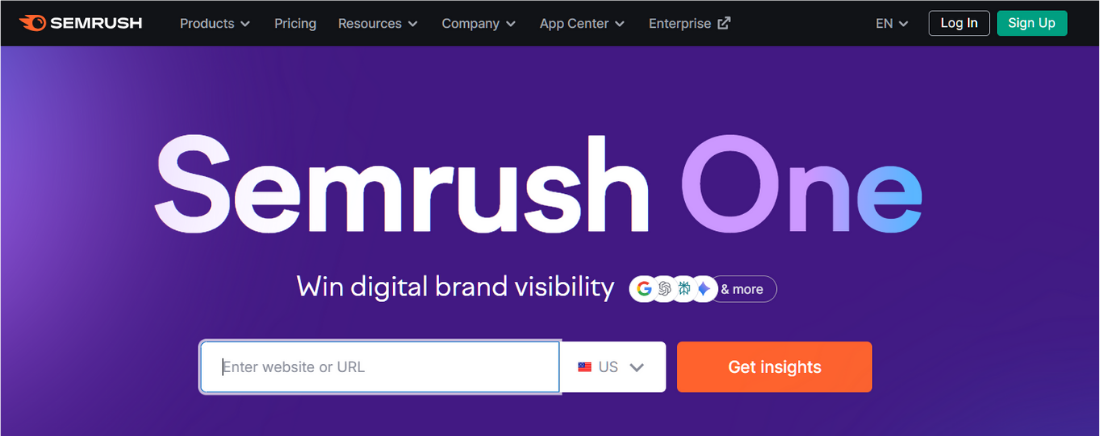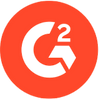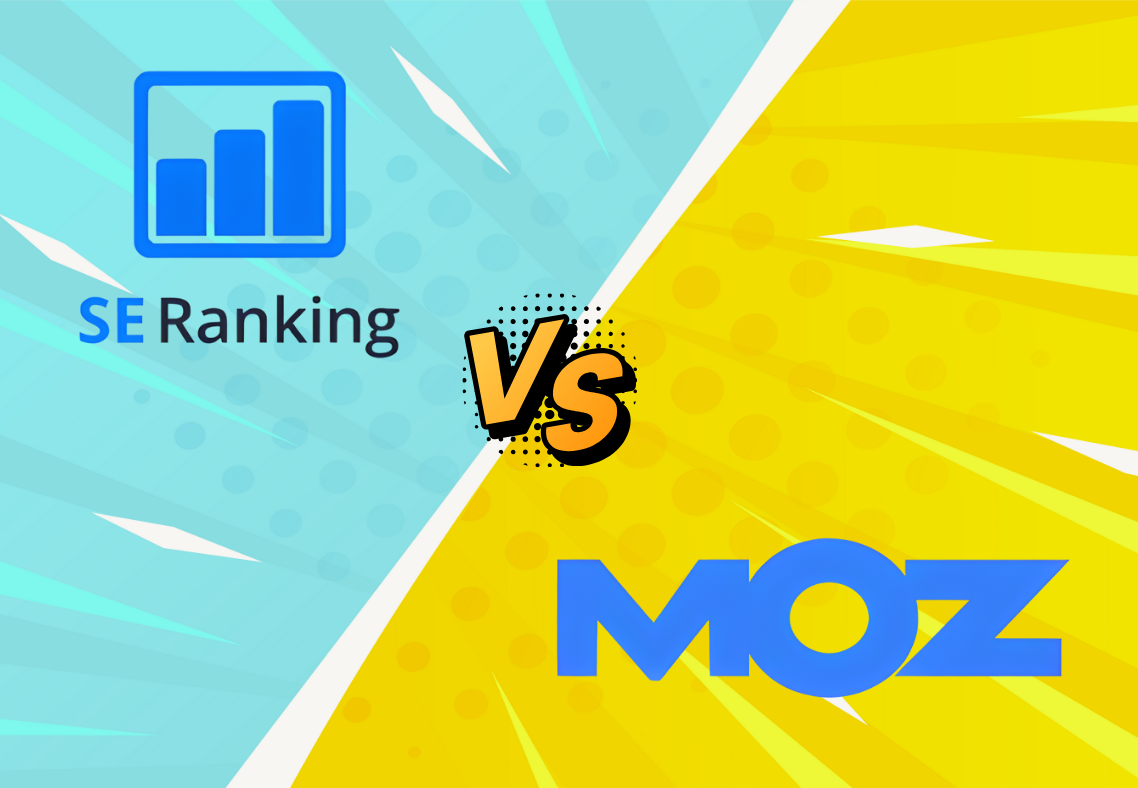Mangools KWFinder Review
A practical, data-driven in-depth review of KWFinder’s strengths, limitations, pricing, and how it compares to SEO tools like Semrush and Ahrefs for real-world SEO workflows.
Mangools KWFinder offers beginner-friendly keyword research with accurate difficulty and essential SERP context, backed by a five-app toolkit at a notably lower price point than enterprise suites.
Expect great ease of use, solid local coverage, and clean workflows. However, note that Ahrefs and Semrush offer more keyword suggestions, and their competitive depth is deeper compared to enterprise alternatives.
Mangools KWFinder Review 2025: Why Mangools Is the Best Affordable SEO Tool
What are Mangools and KWFinder?
Mangools is a comprehensive SEO toolkit that emerged in 2014 as an affordable alternative to premium tools like Ahrefs and Semrush.
The platform consists of five integrated applications:
- KWFinder (keyword research)
- SERPChecker (SERP analysis)
- SERPWatcher (rank tracking)
- LinkMiner (backlink analysis)
- SiteProfiler (domain metrics)
KWFinder is the most popular SEO tool, serving as the flagship keyword research tool within the Mangools tool.
It’s designed to help SEO professionals, bloggers, and digital marketers discover profitable keywords by providing essential metrics like:
- Search Volume
- Keyword Difficulty (KD)
- Cost Per Click (CPC)
- Keyword Ideas
- Comprehensive SERP Overview Data
The keyword tool offers two primary research approaches:
- Search by Keyword to discover related terms
- Search by Domain for reverse-engineering competitor strategies.
What sets KWFinder apart is its focus on simplicity and actionable data, making complex keyword analysis accessible to users at all skill levels.
Unlike enterprise-level tools that can overwhelm beginners with hundreds of features, KWFinder prioritizes the core metrics that matter most for successful keyword targeting.
The platform integrates seamlessly with other Mangools SEO tools, creating a cohesive workflow from research to ranking.
Who Should Use KWFinder?
KWFinder is ideal for bloggers, small teams, SEO experts, and agencies seeking an affordable SEO solution that offers accurate keyword insights, streamlined workflows, and lower costs without the overhead of enterprise features.
The tool excels in environments where speed-to-insight and budget considerations outweigh the need for exhaustive competitive analysis.
Ideal users include:
- Content creators and bloggers building topical authority
- Small SEO agencies serving local businesses
- Freelance marketers managing multiple client accounts
- Startups with limited SEO tool budgets
- Digital marketers focused on long-tail keyword research
Less ideal for
- For advanced competitive research at scale, it needs broader databases and integrations.
- For enterprise teams managing hundreds of campaigns or conducting deep market analysis.
The tool strikes an excellent balance for users who need reliable data without the complexity and cost of premium alternatives. If you’re spending more time navigating tool interfaces than executing SEO strategies, KWFinder offers the focused functionality needed to accelerate results.
KWFinder Review: How KWFinder Works (Core Workflows)
How the Mangools User Interface Ensures Ease of Use in Keyword by Search
Mangools KWFinder’s primary workflow begins with the Search by Keyword feature. You type in a keyword, set location and language preferences, and evaluate related keywords with volume, KD, CPC, and PPC competition data.
This approach works exceptionally well for discovering opportunities around known topics and expanding semantic keyword clusters.
The KWFinder dashboard displays suggestions in an intuitive list format, with each keyword showing monthly search volume, keyword difficulty score, cost per click for paid campaigns, and PPC competition level.
The trend analysis feature reveals seasonal patterns, enabling you to time content creation and promotional campaigns more effectively.
With these features for keyword research, KWFinder is one of the best tools for SEO, suitable for both beginners and professionals. It makes tasks like keyword research and content planning simple.
Search by Domain
Search by Domain allows you to reverse-engineer competitor rankings to uncover quick-win targets and build lists from real SERP positions.
Simply enter a competitor’s domain, and KWFinder reveals which keywords they’re ranking for, along with their average positions and estimated visits.
This workflow is particularly powerful for identifying content gaps and finding keywords where competitors rank on page two or three, prime targets for aggressive content optimization and link-building campaigns.
Modes and Productivity Features
KWFinder offers three distinct research modes to maximize keyword discovery:
- Autocomplete mode leverages Google Autocomplete suggestions to find real search queries people are typing.
This feature excels at discovering conversational and long-tail keywords that traditional tools might miss.
- The Questions mode specifically targets keyword-related questions, making it perfect for FAQ sections, featured snippet optimization, and content that addresses specific user problems.
This mode has become increasingly valuable as search engines prioritize helpful, question-answering content. - Keyword filtering options enable you to refine results by specifying minimum/maximum search volume, keyword difficulty ranges, CPC thresholds, PPC competition levels, and word count.
These filters are crucial for finding the optimal balance between search demand and ranking feasibility.
The Add to list feature enables efficient keyword list management, allowing you to organize prospects by topic, funnel stage, or campaign.
Lists can be exported as CSV files for further analysis or client reporting, maintaining workflow continuity across teams and tools.
Tracking SEO Metrics That Matter (Decoded)
Demand and Cost Indicators
Search volume data in KWFinder represents exact match search volume averaged over the past 12 months, providing a realistic baseline for traffic potential.
The tool displays both monthly search volume and historical keyword data through trend graphs, revealing seasonal fluctuations that can dramatically impact content performance.
Users can also filter the results by volume, difficulty, or CPC to pinpoint the most effective keyword opportunities.
Cost per click (CPC) metrics indicate commercial intent and competitive intensity.
Higher CPC values typically correlate with business-valuable keywords, while PPC competition scores reveal how many advertisers are bidding on terms, a strong signal of conversion potential.
The trend visualization extends beyond simple volume changes, showing search pattern consistency over time.
This data proves invaluable for timing content launches, identifying emerging opportunities, and avoiding declining search territories.
Keyword Difficulty and Authority Metrics
Keyword difficulty (KD) in KWFinder combines multiple ranking factors to produce a score ranging from 0 to 100.
While KWFinder isn’t the most accurate compared to enterprise tools for highly competitive terms, it provides reliable keyword data for most SMB use cases.
The tool integrates authority metrics, including:
- Domain Authority (DA)
- Page Authority (PA)
- Citation Flow (CF)
- Trust Flow (TF)
- Proprietary Link Profile Strength (LPS) scores
These metrics help assess the competitive landscape and estimate the investment required for link-building to achieve ranking success.
Website Popularity Rank (WPR) provides additional context about competitor website traffic and authority, helping you gauge the realistic effort required to compete effectively in specific SERPs.
SERP and Traffic Proxies
EV (Estimated Visits) calculates potential monthly traffic based on search volume and ranking position, providing a clearer picture of traffic potential than volume alone.
This metric accounts for variations in click-through rates by position, providing more realistic traffic projections.
SERP features impact quantifies how much the organic click-through rate gets diluted by featured snippets, image packs, local results, and other SERP elements.
Understanding first-page crowding helps prioritize keywords that still capture meaningful traffic in organic results.
The snapshot preview feature provides a live view of actual search results, eliminating the need to manually check SERPs in separate browser tabs.
This integration accelerates the evaluation process, ensuring that decisions are based on current SERP layouts.
SERP Analysis Without Tab Overload
KWFinder’s SERP overview panel eliminates the need for constant tab switching by displaying the authority, links, and feasibility data of top results directly within the keyword research interface.
This approach speeds up the evaluation process. It helps you identify which keywords can make your content show up on the first page of Google.
Each SERP result shows critical metrics, including:
- Domain Authority
- Page Authority
- Backlinks Count Per Page
- Facebook Shares
- Link Profile Strength
Color-coded indicators make it easy to identify opportunities where your content could realistically compete quickly.
For deeper analysis, SERPChecker provides comprehensive SERP diagnostics with localized previews, metric toggles, and side-by-side URL comparisons.
The Compare URL vs competitors in SERPChecker feature lets you assess how your existing pages stack up against current rankings, informing content optimization priorities.
The Snapshot tab (live SERP view) shows exactly what users see when searching, including featured snippets, local packs, image results, and other SERP features.
This real-time view helps predict click-through rates and identify optimization opportunities beyond traditional organic results.
Local Keyword Research (Geo Precision)
KWFinder excels at local keyword research, supporting thousands of locations worldwide.
You can target by city-level keyword data, region, or country with location-specific search volume and SERP previews that reflect actual local search results.
The location selection for SERP feature ensures your keyword analysis reflects the geographic market you’re actually targeting.
This precision is crucial for local businesses and location-specific content strategies where national data can be misleading.
Regional keyword analysis capabilities extend beyond simple location targeting, revealing cultural and linguistic variations that affect search behavior.
This depth proves invaluable for international keyword research and multi-market campaigns.
The tool’s ability to assess local SERP feature crowding helps prioritize terms where organic results compete effectively against local packs, maps, and other geo-specific elements.
This intelligence is essential for local service businesses evaluating content marketing opportunities.
Rank Tracking Tie-in (SERPWatcher)
SERPWatcher integrates seamlessly with KWFinder research, enabling you to track daily movements, visibility index, performance index, top gainers and losers, and position distribution to validate keyword selection over time.
The Import from KWFinder functionality closes the research-to-results loop efficiently, eliminating the need for manual data transfer between applications. This integration ensures your tracking setup reflects your actual keyword targeting strategy.
Keyword position flow and distribution charts reveal ranking patterns and momentum, helping identify which keyword clusters deserve additional optimization attention.
The visualization makes it easy to identify trending opportunities and declining positions that require immediate attention.
While competitor rank tracking (missing) remains a limitation compared to enterprise tools, SERPWatcher’s focus on your own ranking performance provides sufficient insight for most content marketing and SEO workflows.
Backlink Analysis Tool: Backlink Reality Check (LinkMiner)
LinkMiner validates realistic difficulty assessments by revealing competitor link profiles, link strength (LS), follow/nofollow mix, anchor text distribution, and page previews that show link context and quality.
The domain vs URL backlinks analysis helps distinguish between domain-level authority and page-specific link equity. This distinction proves crucial for understanding whether you’re competing against established domains or specific high-authority pages.
Using Mangools’ backlink analysis tool, you can also evaluate the number of external links pointing to a domain or URL to gauge competitive strength.
Backlink preview in context shows exactly how links appear on referring pages, helping identify replicable link opportunities and outreach targets. This visual confirmation eliminates guesswork about link placement and relevance.
Quick site and page evaluation without opening LinkMiner streamlines competitive analysis by surfacing key backlink metrics directly within other Mangools applications.
While enterprise users may rely on integrations like the Majestic SEO API for massive datasets, LinkMiner focuses on providing accessible and actionable backlink insights, maintaining workflow efficiency while delivering necessary competitive intelligence.
Domain Context (SiteProfiler)
SiteProfiler enhances competitive analysis by gathering domain-level DA/PA, CF/TF, backlink totals, dofollow ratio, top referring domains, top content, and competitors to provide a comprehensive opportunity context.
The domain checker functionality reveals authority metrics that inform content and link budgets, aligning them with the SERP landscape.
Understanding competitor domain strength helps set realistic timelines and allocate resources effectively for ranking campaigns.
Top content by referring domains identifies which competitor content attracts the most links, revealing content formats and topics that resonate with link builders in your niche.
This intelligence informs content strategy and acquisition tactics for links.
Popularity rank over time charts show domain growth trajectories, helping identify emerging competitors and declining authorities that might represent link acquisition opportunities.
Browser Extension and Helper Tools
The Mangools browser extension surfaces on-page SEO, link, and keyword data in one click for faster audits and triage.
Available for both Chrome and Firefox, the extension provides instant access to critical SEO metrics without disrupting browsing workflow.
On-page SEO inspection through the extension reveals optimization opportunities, including title tags, meta descriptions, header structure, and keyword usage.
This functionality proves invaluable for conducting quick competitive analyses and optimizing content.
The free SERP simulator helps optimize titles and descriptions for maximum click-through rates by showing how your listings will appear in search results.
This preview capability reduces guesswork in metadata optimization.
SERP Volatility Checker monitors algorithm turbulence that may affect rankings, providing early warning of major Google updates that could impact your keyword targeting strategy.
Accuracy and Data Caveats
KWFinder’s KD and volume data are reliable for most SMB use cases, but expect fewer total suggestions and lighter competitive granularity than Ahrefs/Semrush.
The tool’s 2.5 billion-keyword database provides solid coverage for mainstream topics, but may potentially miss niche, long-tail opportunities.
Limited SERP features reporting compared to enterprise tools means you’ll need to rely more heavily on SERP snapshots and manual verification for comprehensive competitive analysis.
This limitation is most noticeable when analyzing highly competitive commercial terms with complex SERP layouts.
No LSI keyword research and no keyword search intent metric represent gaps compared to more advanced tools.
However, the question mode and semantic suggestions partially compensate for these limitations in practical workflows.
Always sanity-check with SERP snapshots and competitor backlink context before finalizing targets, especially for competitive terms where KWFinder may not be the most accurate difficulty predictor.
Pros and Cons (What to Expect)
Pros
- Excellent UX makes KWFinder accessible to users at all skill levels, with an intuitive user interface that prioritizes actionable data over feature complexity.
- The learning curve is minimal, enabling rapid productivity gains.
- KWFinder gives actionable KD/volume/trend data, providing the essential metrics needed for effective keyword targeting without overwhelming users with marginal indicators.
- The focus on core metrics accelerates decision-making.
- Strong local coverage with extensive location targeting and regional keyword analysis capabilities serves local businesses and geo-specific campaigns exceptionally well.
- An integrated five-tool flow creates seamless workflows from research through ranking, eliminating the need to manage multiple, disconnected applications and data exports.
- Aggressive pricing delivers exceptional value compared to enterprise alternatives, making professional-grade keyword research accessible to smaller teams and individual practitioners.
Cons
- Fewer suggestions than larger indexes means you might miss long-tail opportunities that tools with more extensive databases would surface. This limitation is most noticeable in niche industries.
- Limited SERP feature reporting compared to bigger suites requires more manual verification of SERP layouts and feature competition.
- Enterprise tools provide more automated competitive intelligence.
- A lack of depth for complex competitive audits makes KWFinder less suitable for comprehensive market analysis or large-scale competitive research projects that require detailed competitor profiling.
- Not ideal for PPC SEO integration, as the tool lacks the advertising-specific features and bid management capabilities found in dedicated PPC platforms.
Mangools Pricing: Plans and Discounts
Mangools pricing 2025 offers three main tiers: Basic plan, Premium plan, and Agency plan, with 35% annual savings when choosing yearly billing over monthly payments.
Plans differ based on the number of daily keyword lookups and SERP checks included.
The Mangools Premium plan offers the best balance of quotas and price for most users, making it an affordable SEO tool for growing businesses.
The Mangools Basic plan is suitable for individual bloggers and small websites with limited keyword research needs.
Mangools Premium account serves growing businesses and small agencies requiring more extensive research capabilities.
The Mangools agency plan is designed to accommodate large teams and enterprise-level usage requirements.
A yearly plan with a 35% discount makes annual subscriptions significantly more cost-effective than monthly pricing, representing one of the most aggressive discounts in the SEO tool market.
Free Plan and Trial Options
A Free plan enables users to evaluate core workflows with limited daily credits before upgrading for serious research and tracking needs.
Does KWFinder have a free trial? Yes, the free tier offers sufficient functionality to assess whether the tool is a good fit for your specific workflows and requirements.
The Free+ plan offers a 10-day free trial, giving expanded access to premium features. This trial approach reduces purchase risk and builds confidence in the platform.
In-Depth Mangools Review: Decision Guide
How much does Mangools cost?
Monthly pricing ranges from entry-level to agency tiers, with the Premium plan offering optimal value for most professional applications, much cheaper compared to premium SEO tools.
Match quotas, including lookups, suggestions, tracked keywords, and backlink rows to your pipeline volume and team seats.
Budget SEO tool pricing makes KWFinder accessible to bootstrapped startups and small agencies who need professional-grade capabilities without enterprise-level costs.
The straightforward pricing with scalable allowances eliminates complex feature gates and usage restrictions.
KWFinder vs Ahrefs vs Semrush: Which Keyword Research Tool Fits Your Needs?
Database and Discovery
A comprehensive comparison of keyword research tools reveals clear strengths and limitations across platforms.
Expect fewer suggestions compared to Ahrefs and SEMrush, but better affordability and simplicity for focused campaigns where quality takes precedence over quantity.
Ahrefs excels in database size and competitive analysis depth, making it an ideal choice for comprehensive market research and large-scale campaigns.
Semrush excels in integrated marketing capabilities and advertising intelligence.
KWFinder wins on ease of use, cost-effectiveness, and focused functionality that eliminates feature bloat.
For teams prioritizing speed-to-insight over exhaustive analysis, KWFinder delivers superior workflow efficiency.
Competitive Depth and Integrations
Enterprise suites excel in breadth, offering extensive competitive intelligence, advertising integration, and advanced analytics capabilities that cater to large marketing teams and comprehensive campaigns.
Mangools wins on speed-to-value for smaller teams focused on core SEO activities.
The integrated five-tool approach provides essential functionality without the complexity overhead of enterprise platforms.
Mangools SEO delivers simplicity and effectiveness, and many users agree that Mangools is great for those who want actionable results without the complexity of enterprise-level tools.
Cost and Clarity vs. Depth and Breadth
It depends on your specific needs and budget. KWFinder excels in cost and simplicity, often being nearly 3x cheaper than Ahrefs and SEMRush.
But these higher premium tools – SEMRush and Ahrefs lead in breadth and competitive depth.
Start with KWFinder when cost and clarity matter most. Upgrade stacks only when hitting coverage ceilings that consistently limit your ability to identify opportunities or analyze competition effectively.
Real-World Use Cases
Blog Growth
Blog keyword research workflows excel at identifying long-tail informational keywords with low KD scores, validating SERPs for content opportunities, and sequencing clusters for topical coverage.
The Questions mode proves particularly valuable for discovering FAQ-style content opportunities.
Use Search by Domain to analyze successful competitors and identify content gaps where your expertise can fill underserved search demand.
The trend analysis feature helps time content creation around seasonal search patterns.
Local Services
Local keyword research tool capabilities enable mapping city-level demand, checking GMB/pack intrusion, and targeting service+location blends with high conversion intent.
The location-specific SERP analysis reveals the intensity of local competition.
Analyze Google My Business listing rank tracking opportunities alongside traditional organic results to develop comprehensive local SEO strategies that capture maximum visibility.
Ecommerce and Affiliate
Find product/brand modifiers, evaluate SERP crowding from ads, shopping results, and featured snippets, and prioritize bottom-funnel terms with clear commercial intent indicators.
CPC data helps identify high-value keywords worth aggressive optimization investment.
Niche keyword opportunities often emerge through the Questions mode and long-tail filtering, revealing specific product queries that competitors haven’t fully optimized for.
Step-by-Step Tutorial (From Zero to Shortlist)
Step 1: Seed Keyword and Filters
Within Mangools, start with KWFinder by entering your primary topic and setting the minimum volume, maximum KD, and specifying 3+ words for long-tail discovery.
KWFinder generates results that you can refine further using keyword filtering options to focus on realistic opportunities based on your domain authority and link-building capabilities.
Apply CPC filters to identify commercial intent keywords, and utilize PPC competition data to gauge competitive intensity, as higher PPC competition often correlates with valuable business outcomes.
Apply CPC filters to identify commercial intent keywords, and use PPC competition data to gauge competitive intensity.
Higher PPC competition often correlates with valuable business outcomes.
Step 2: Evaluate SERP
Scan authority metrics, features impact, and snapshot views to gauge click leakage and realistic effort required. Pay special attention to SERP feature detection that might limit organic click-through rates.
Use the Compare target URL feature to assess how your existing content compares to current rankings, identifying optimization opportunities before creating new content.
Step 3: Build Lists
Add to list saves candidates for organization by funnel stage/topic. Export keyword data as CSV files for client reporting, content briefs, and campaign planning.
Maintain a consistent keyword list organization for efficient workflow management.
Tag keywords by search intent, difficulty tier, and content format to streamline content creation and optimization priorities.
Step 4: Track and Iterate
Import into SERPWatcher to monitor winners/losers and expand clusters from early traction signals. Daily rank tracking reveals which content resonates with search engines and users.
Utilize performance index and visibility metrics to identify successful keyword clusters that are worth expanding through additional content and internal linking.
Advanced Tactics
Search by Domain Strategies
My competitor rankings for fast wins and content refresh targets are in positions 6-20. These rankings represent existing topical authority that can be improved through optimization rather than complete content creation.
Focus on competitors with similar domain authority to identify realistic ranking opportunities. Avoid targeting keywords where established authorities dominate unless you have significant link-building resources.
Questions Mode Optimization
Target FAQ subheads for snippets and expand “People Also Ask” within hub pages. Keyword-related questions often have lower competition and higher conversion rates than generic head terms.
Structure content to directly answer common questions while maintaining comprehensive coverage of broader topics. This approach captures both question-specific traffic and general topic searches.
Trend-Led Content
Use historical keyword data and trend graphs to time seasonal surges and evergreen updates. Search trend analysis reveals optimal publishing windows for maximum impact.
Plan content calendars around proven search patterns while maintaining evergreen foundation content that performs consistently year-round.
Common Mistakes to Avoid
Picking keywords on KD alone without validating SERP features and competitor link profiles leads to unrealistic targeting and wasted content investment. Always cross-reference difficulty scores with actual SERP analysis.
Ignoring location variance and device context when assessing difficulty and CTR potential can result in targeting keywords that don’t perform in your actual market conditions.
Focusing exclusively on search volume without considering commercial intent, competition, and content fit leads to traffic that doesn’t convert into business outcomes.
Conclusion
KWFinder stands out as a cost-effective keyword research tool that excels in providing reliable difficulty assessments and valuable insights into SERPs.
It caters to content marketers, bloggers, and small agencies seeking professional-grade research without significant expenses.
With its integrated toolset, KWFinder enhances workflow efficiency and delivers actionable insights. The affordable pricing plans, particularly the annual Premium option, offer excellent value for money.
By validating seed topics and generating a robust list of keyword candidates, as well as utilizing local variants and competitor analysis, users can achieve effective keyword research.
Organizing keywords by topic and difficulty, along with the use of export templates and browser extensions, further optimizes the SEO process.
Overall, KWFinder proves to be an efficient tool.
FAQ’s (Built from Target Queries)
Q1) Is KWFinder Worth It?
Ans: Is KWFinder worth it? Short answer: yes for budget-conscious SEOs needing accurate basics and clean UX, with clear limits at advanced scale. The tool delivers exceptional value for focused keyword research workflows, without the complexity of an enterprise solution.
Q2) Is KWFinder Better Than Ahrefs?
Ans: Is KWFinder better than Ahrefs? It’s better in terms of cost and simplicity; Ahrefs leads in breadth and competitive depth. Choose based on your team size, budget, and analytical complexity requirements.
Q3) What is KWFinder Used For?
Ans: Finding, evaluating, and organizing keywords with volume, KD, CPC/PPC, and SERP context. The tool excels at making keyword research accessible and actionable for teams of all sizes.
Q4) How Accurate is KWFinder?
Ans: How accurate is KWFinder? Solid for SMB workflows; always corroborate with SERP snapshots and backlink context for competitive terms. The accuracy is sufficient for most practical applications, although it is less precise than enterprise alternatives.
Q5) What Metrics Does KWFinder Provide?
Ans: What metrics does KWFinder provide? Volume, KD, CPC/PPC, trends, SERP overview, and integrations with DA/PA, CF/TF, and LPS via the Mangools suite. The metric selection focuses on actionable data for keyword targeting decisions.
Q6) Can KWFinder Track Local Keywords?
Ans: Yes, with extensive location-level data and localized SERPs across thousands of supported locations worldwide. The local capabilities rival specialized local SEO tools. New users can easily get access to these trial options, allowing them to explore the tool before committing to a paid plan.
Q7) Does KWFinder Have a Free Trial?
Ans: A free option is available to test core workflows before upgrading, along with a Free+ plan (10-day) that offers expanded access to premium features.
This trial allows you to experience the core functionality as a free SEO tool, without any extended limitations, providing sufficient access to determine if the platform meets your SEO needs.
Q8) How Many Keywords Can You Research?
Ans: How many keywords can you research with KWFinder? Dependent on plan quotas, choose based on pipeline needs and team usage patterns. Limits are generous for most professional applications.
Q9) Does KWFinder Show Competitor Keywords?
Ans: Does KWFinder show competitor keywords? Yes, via Search by Domain and reverse keyword lists that reveal competitor ranking opportunities and content gaps.
Q10) Is Mangools Worth the Money?
Ans: Using Mangools seo offers substantial value at lower price tiers compared to enterprise tools, particularly when you need integrated functionality for keyword research, SERP analysis, and rank tracking.