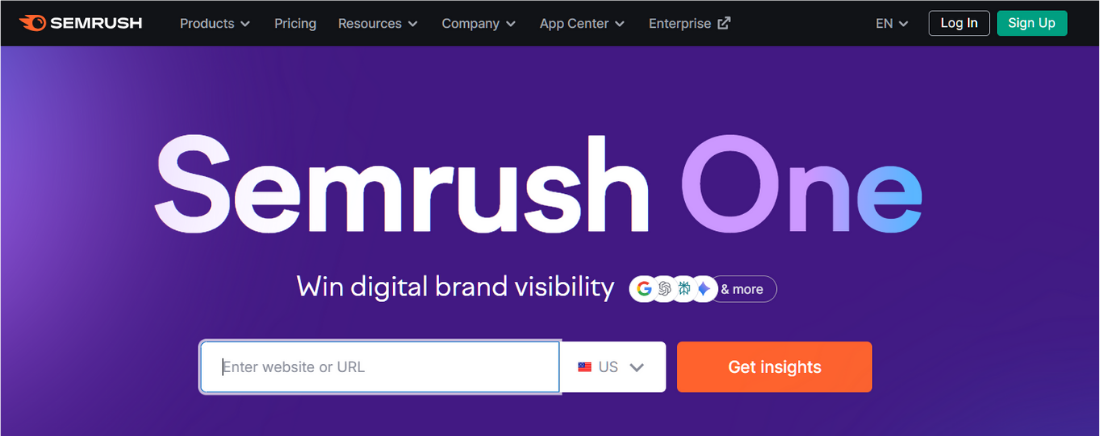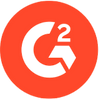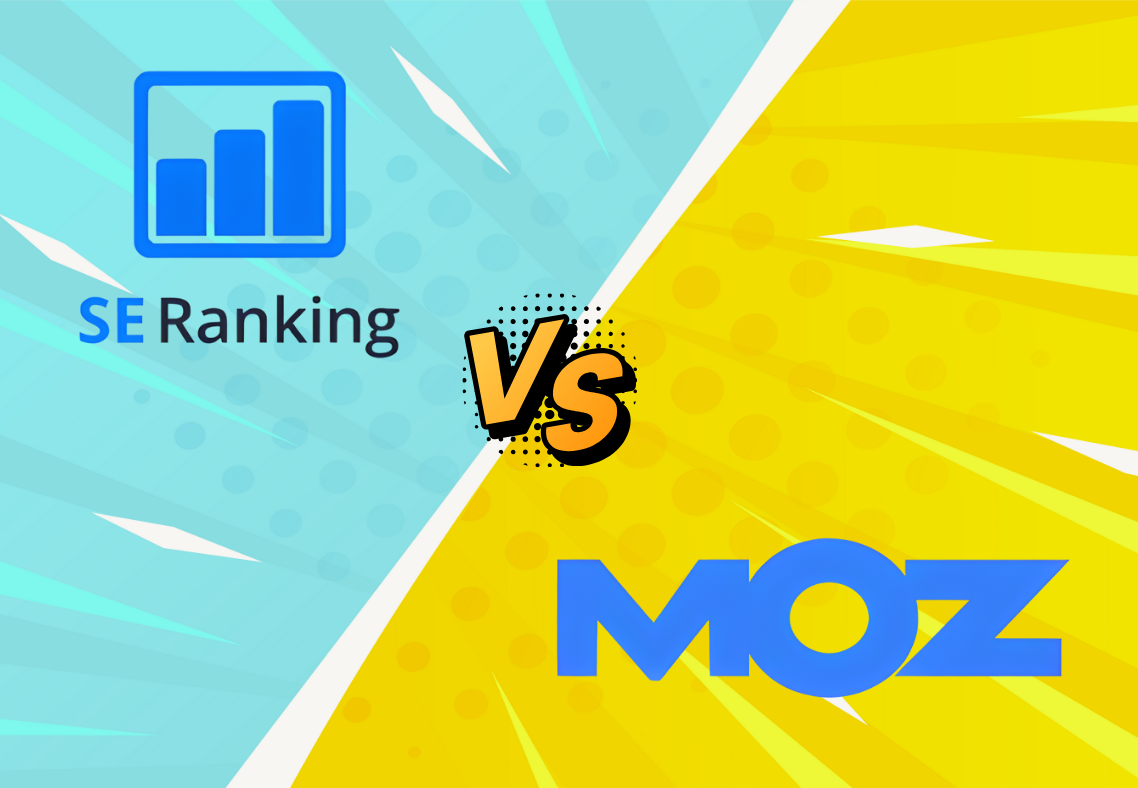Running successful Google Ads campaigns starts with smart keyword research. Without the right keywords, even the best ads struggle to reach the right audience.
Whether you’re new to PPC or refining campaigns, this Google Ads keyword research guide shows why keyword selection is the backbone of success and simplifies keyword research for beginners with a step-by-step approach to help you spend smarter and achieve better results.
What Is Keyword Research for Google Ads (PPC) Campaigns?
Keyword research for Google Ads (PPC) campaigns helps you find the search terms that your potential customers use on Google.
By targeting the relevant keywords, advertisers can improve ad relevance, reach high-intent audiences, control costs, and maximize ROI. Just like SEO keyword research, it’s the foundation of every successful PPC strategy.
Understanding the Basics
What Is Keyword Intent?

Keyword intent analysis is the process of understanding what users want when they type a search query. A crucial part of keyword research is learning how to determine search intent, which helps match ads with the right audience.
It’s the foundation of effective Google Ads campaigns because targeting the wrong intent wastes budget and lowers conversions.
To learn how to determine search intent effectively, it helps to break queries into several types of intent, like:
Search intent – the general purpose behind a query.
Informational keywords – users want knowledge, lets you filter by industry to refine keyword ideas for your niche.”(e.g., “how does PPC work”).
Commercial intent keywords – people comparing options before purchase (e.g., “best laptops under $1000”).
Transactional keywords – users are ready to act (e.g., “buy running shoes online”).
Navigational intent keywords – strong signals for a specific brand’s website or products (e.g., “Nike shoes”).
Branded vs. Non-Branded Keywords
Branded keywords are words that include your company name or product name (e.g., “Nike running shoes”). They capture users already familiar with your brand and are essential for brand protection keywords, ensuring competitors don’t outrank you on your own name.
Non-branded keywords are generic search terms that do not include brand names (e.g., “best running shoes”). These help you reach new audiences who may not be familiar with your business yet.
You can also target competitor brand keywords (e.g., “Adidas running shoes”) to capture customers considering alternatives.
For Google Ads, a balanced mix of branded and non-branded keywords drives both brand defense and new customer acquisition.
Google Keyword Planner Tutorial: Step-by-Step Keyword Research Process
Setting Up Your Google Ads Account for Better Ranking & SEO

To begin keyword research, you’ll first need a Google Ads account. Log in to your Google account, set your billing preferences, and create your first campaign.
Once inside, go to the Tools & Settings menu and select Keyword Planner.
This is where you’ll find the keyword ideas section, which helps you discover target keywords, analyze traffic potential, and build the foundation of your PPC campaigns.
How to Use Google Keyword Planner: Generate Keyword Ideas

Use Google Keyword Planner to research keywords, find new opportunities, check search demand, and predict how well your campaign will perform.
Inside the tool, you can:
Use filters – exclude adult ideas, adjust location, and set language preferences.
Broaden your search – expand seed keywords into related queries.
Forecast results – get predictions for clicks, impressions, and conversions.
Review metrics – check average monthly searches, top of the page bid, and CPC keywords to assess competition and budget for your search campaigns.
Exploring Alternative Keyword Research Tools: Using Third-Party Tools (SEMrush, SpyFu) for Visibility

While Google’s Keyword Planner is powerful, exploring other tools can uncover more opportunities. Free options, such as the AdWords Keyword Tool or third-party tools, provide fundamental insights for small campaigns.
For deeper analysis, platforms such as SEMrush and SpyFu stand out. SEMrush keyword research excels at delivering valuable insights, from search volume and CPC to competitive metrics, along with a detailed list of keywords for both paid and organic search results.
Meanwhile, SpyFu’s competitor analysis offers unique features, such as Google Ads history, which shows a list of advertisers bidding on the exact keywords, helping you study competition.
These tools help uncover competitive keyword gaps and support alternative keyword discovery, ensuring your campaigns don’t miss profitable opportunities beyond Google’s own data.
Building Your Keyword List: Smart Bidding Strategies for High-Value Keywords
Generating Seed and Long-Tail Keywords
Start with seed keywords, broad terms directly related to your product or service (e.g., “running shoes”). Expand them into long-tail keywords like “best running shoes for flat feet”, which often deliver higher conversions at lower costs.
In Google Ads, focus on niche keyword targeting to reach buyers with specific intent. Utilize keyword expansion techniques, including related searches, competitor analysis, and question-based queries, to uncover hidden opportunities.
Don’t overlook unconventional keyword research sources, such as forums, social media, and customer reviews, for real-world search keyword terms that may not appear in traditional search engine tools.
Organizing Keywords by Match Type

In Google Ads, organizing specific keyword match types ensures your campaigns target the right searcher:
- Broad match keywords – ads show for searches related to your keyword, offering a broad reach but less precision.
- Phrase match keywords – trigger ads when the search contains your keyword phrase in order, balancing reach and control.
- Exact match keywords – display ads only for the precise term or close variants, giving maximum precision.
It is equally important to build a negative keyword strategy. Learn how to add negative keywords to block irrelevant traffic, reduce wasted spend, and keep your ads focused on high-intent relevant searches.
Structuring Campaigns and Ad Groups
A strong campaign structure is crucial to the effectiveness of PPC. Campaign keyword structure best practices recommend grouping related keywords under the same campaign while keeping themes clear and focused.
Within each campaign, use ad group keyword organization to align keywords with specific ad copy and landing pages tightly.
Smaller, well-structured ad groups ensure higher relevance, better Quality Scores, and improved click-through rates. For highly competitive ad groups, allocating a higher budget may be necessary to maintain visibility and performance.
This structure not only enhances targeting precision but also facilitates easier management of bids, budgets, and performance tracking.
Prioritizing and Refining Keywords
Keyword Performance Metrics

To get the most from your Google Ads campaigns, regularly track keyword performance metrics. Use the search term reports to see what actual queries are triggering your ads. Make your targeting better by adding negative keywords if needed.
Focus on keyword metrics such as CTR, conversion rate, and cost per conversion. Interpreting these alongside Quality Score optimization helps lower costs and boost ad relevance.
Similarly, click-through rate optimization improves visibility and drives more qualified traffic.
Analyzing Competition and Cost

Understanding competition and costs is key to smart bidding. Google Ads shows keyword competition based on the number of advertisers bidding, which directly impacts CPC.
Begin with keyword competition analysis and keyword difficulty analysis to assess the level of difficulty in ranking in paid search.
Tools also allow you to check personal keyword difficulty, which shows how competitive a keyword is for your account compared to others on the SERP.
Next, review cost-per-click keywords to estimate the potential cost of traffic. Keywords might vary significantly in price depending on competition and intent.
For certain keywords that are highly competitive or drive strong conversions, you may need to place a higher bid to ensure your search ads appear in top positions.
Use keyword bid estimation features in Google Ads to see which keywords perform best, and by keyword, using smartly within campaigns, you can determine initial bids and refine them over time.
Aligning to Your Funnel and ROI

Effective PPC campaigns match keyword search to the buyer’s journey. Through smarter keyword targeting and ad spend remarketing strategies, you can reach past visitors more efficiently.
Always choose keywords that align with your funnel stage, from awareness to consideration to purchase intent.
Use top-of-funnel keywords (e.g., “best laptops for students”) to drive awareness, bottom-of-funnel keywords (e.g., “buy Dell Inspiron 15 online”) to capture purchase-ready users.
Evaluate conversion potential keywords by tracking click-throughs and conversions, then run keyword ROI analysis to measure profitability.
Finally, ensure every term aligns with your campaign goals, whether that’s brand awareness, lead generation, or direct sales.
Advanced Strategies and Hacks

GKP Hack Technique – Use advanced filters in the Google Ads Keyword Planner free tool to uncover hidden, high-intent keywords that competitors often miss.
Marketers who use the Google platform well can gain valuable insights to stay ahead of their competition.
SpyFu (Skyfu) for PPC and Competitor Insights

SpyFu lets you analyze competitor ad history, track winning keywords, and uncover bidding strategies.
These insights help refine campaigns, allocate a more effective budget, and enhance both PPC and SEO performance.
Using SEMrush for PPC Keyword Research and Trends
SEMrush offers powerful tools to uncover high-performing PPC keywords, analyze competitor campaigns, and monitor bidding trends.
Advertisers can track search volume, ranking data, and ad performance to optimize targeting and maximize ROI.
Niche and Industry-Specific Research

Effective PPC campaigns depend on aligning keyword research with your industry or business type. For local businesses, target location-based keywords (e.g., “dentist near me”) to capture customers actively searching for solutions in your area.
In e-commerce, prioritize product-focused keywords (e.g., “buy noise-canceling headphones online”) and use modifiers like size, color, or price to target purchase-ready audiences.
For service providers, emphasize urgent, service-based keywords (e.g., “emergency plumbing services”) to drive high-intent leads.
Finally, understand the contrast between enterprise and small business keyword strategies. Large brands compete on broad, high-volume terms, while smaller businesses gain an edge with niche, long-tail keywords that deliver more substantial ROI.
Putting It All Together: From Research to Results
Successful PPC campaigns require a living keyword research strategy that adapts as data and market trends change. Maintain a clear keyword research process document to enable your team to track methods, insights, and refinements over time.
Use the right tools for keyword research, starting with free options like Google Ads Keyword Planner, then scale to paid platforms when deeper insights are needed.
Commit to ongoing optimization: apply keyword cost optimization to reduce waste, practice keyword budget optimization for more intelligent allocation, and use keyword expansion to uncover new growth opportunities.
Conclusion and Next Steps
Strong PPC results start with solid keyword research best practices and a clear, repeatable process. By applying the steps outlined, understanding intent, using the right tools, and refining through data, you can launch campaigns that reach the right audience and maximize ROI.
Now it’s your turn: implement your first Google Ads campaign using these techniques, test results, and keep optimizing for growth.
For ongoing success, grab our free Google Ads keyword research checklist and make keyword planning part of your routine. Have questions or feedback? Drop them in the comments. We’d love to hear from you.