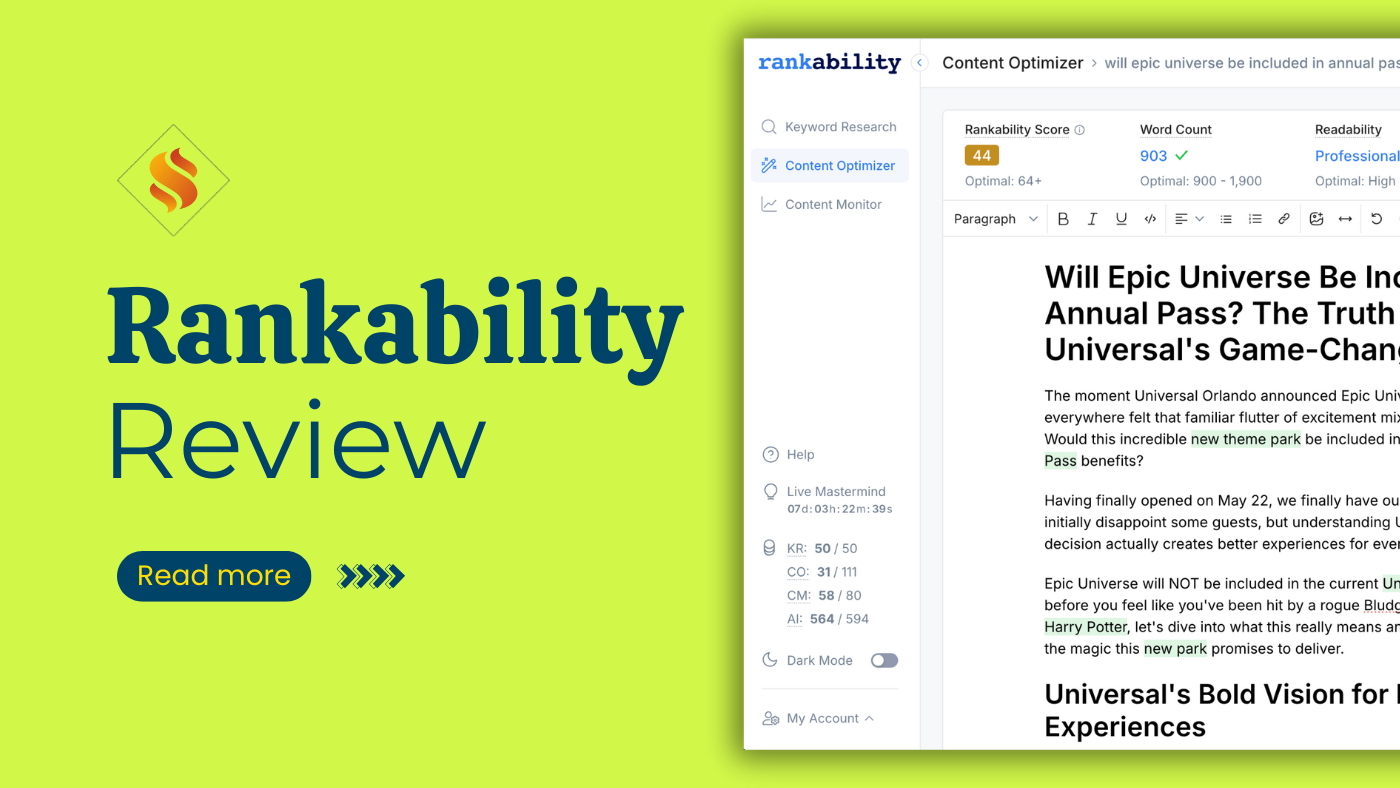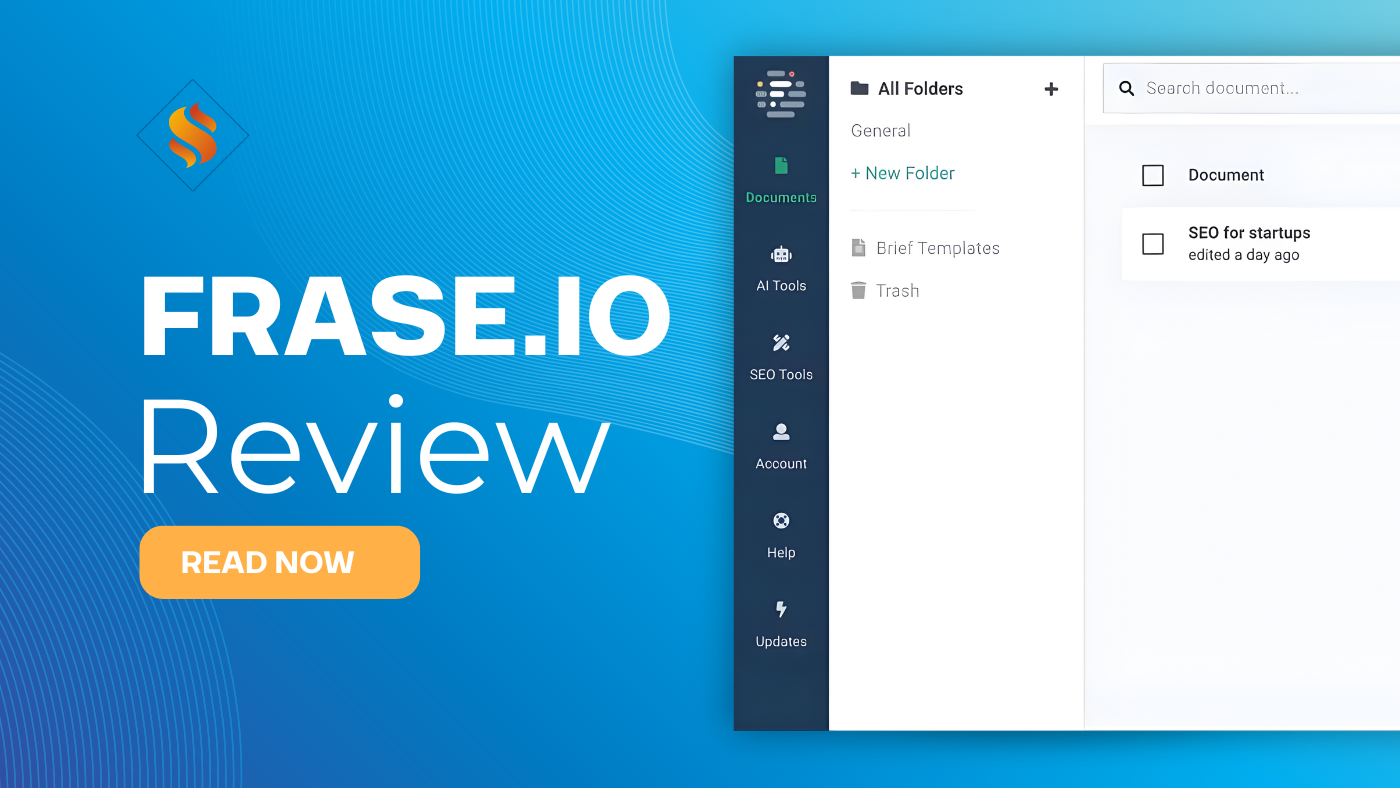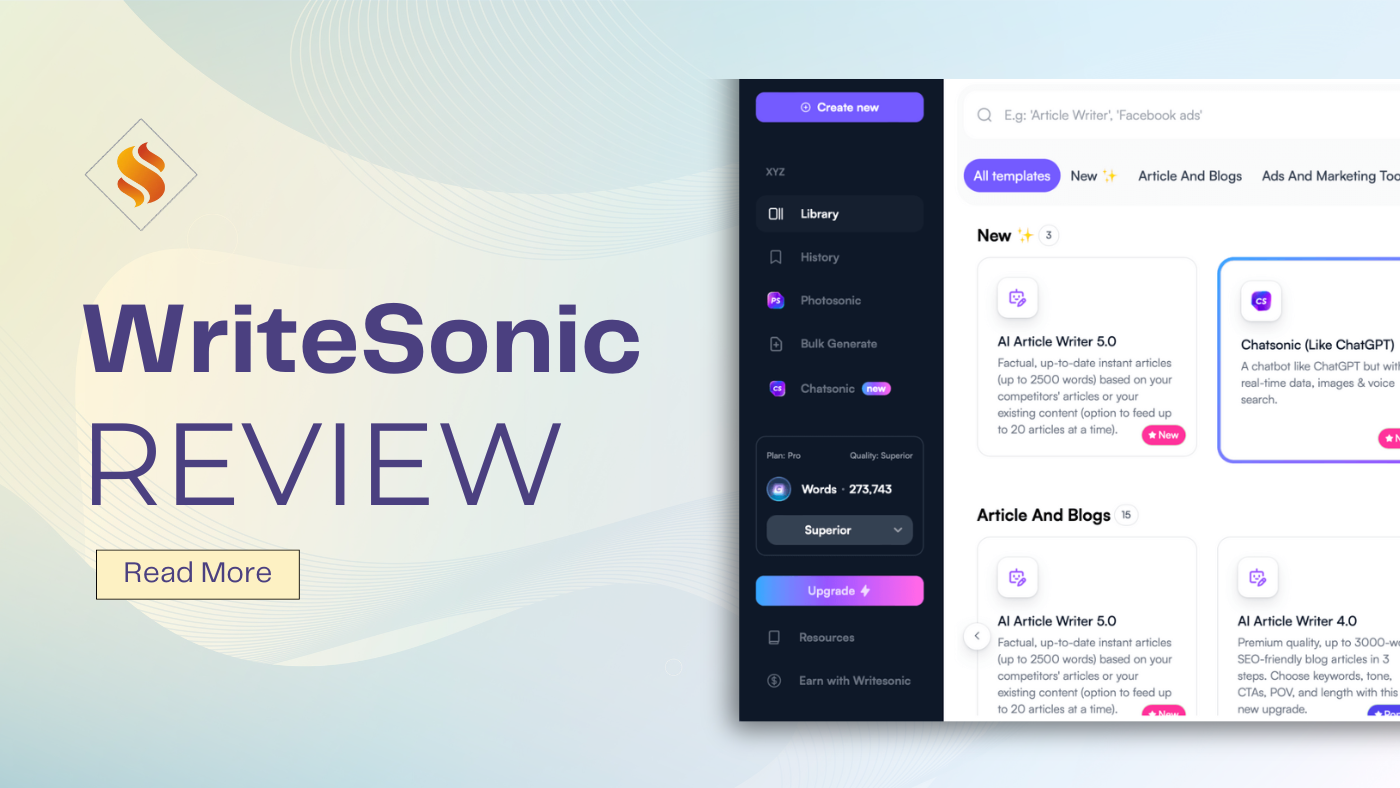Creating a sitemap isn’t just a technical checkbox; it’s a crucial step in helping search engines like Google understand and index every valuable page on your website.
When you create sitemaps the right way, a simple sitemap becomes a powerful signal for discovery. The right tool translates your architecture into a list of URLs that search bots can parse quickly.
The right sitemap generator tool automates this process, ensuring that your content remains crawlable, structured, and visible in organic search. In other words, a good sitemap makes it easier for crawlers to crawl your website efficiently.
In 2025, best SEO sitemap tools generators go far beyond static XML files. These sitemap generator tools in 2025 include automation, validation, and real-time integration with tools like Google Search Console and Bing Webmaster Tools.
Whether you’re managing a WordPress website, an e-commerce store, or a large enterprise platform, this guide breaks down the best sitemap tools you can use to improve crawl efficiency, eliminate orphan pages, and enhance overall technical SEO performance.
As you evaluate options, look for software that creates a sitemap reliably, can generate the sitemap at scale, and offers flexible sitemap settings to match your goals.
What Is a Dedicated Sitemap Generator and Why It Matters for SEO Professionals
A sitemap generator creates an organized XML file that lists all URLs on your website. Put simply, it’s a tool to create XML sitemaps that reflect the content on your website.
This file indicates to search engines which pages to visit, how frequently to check for updates, and the organization of your site. A high-quality generator is used to create sitemaps that are valid, compact, and aligned with SEO best practices.
Without a proper sitemap, critical pages can remain hidden from search bots, leading to indexing gaps and missed traffic opportunities. A basic sitemap or a segmented index ensures your sitemap helps improve discoverability.
More importantly, a well-prepared sitemap helps search engines prioritize your most important pages and understand relationships within your sitemap (e.g., parent/child categories or product families).
Types of Sitemaps You Should Know:
- XML Sitemap: Used by search engines like Google to index pages efficiently; it’s the canonical format to submit the sitemap to search engines.
- HTML Sitemap: A human-readable page that helps visitors navigate your site; an easy, simple sitemap version for users (often called a site map for humans).
- Visual Sitemap: A graphical map showing site architecture for design and planning, often part of creating a website.
How a Sitemap Improves SEO:
- Boosts crawl budget efficiency by prioritizing important URLs (a sitemap function aligned with crawl strategy).
- Helps Google and Bing discover new pages faster and check the sitemap for freshness.
- Supports structured site architecture and internal linking.
- Ensures no key page is orphaned or forgotten.
- Assists SEO audits and site health tracking by making it easy to submit your sitemap and track status.
Modern tools also handle image / video sitemaps, multilingual sitemaps (hreflang), and segmented index files for large websites, capabilities you won’t get from manual methods.
Some platforms even let you push the sitemap to Google or other sitemap to search engines endpoints directly from the app, i.e., “sitemap directly” submission after validation, so you consistently maintain updated sitemaps.
How to Pick a Sitemap Generator Tool: Choosing the Best XML Sitemaps Generator in 2025
Not all sitemap tools are built the same. The best one depends on your website type, team workflow, and SEO goals. Here’s what to consider before you choose the right tool (and confirm it’s truly the right tool), and platform features align with your stack:
1. Automation and Update Frequency
Look for tools that can handle scheduled sitemap generation and automatically refresh your XML sitemap whenever you publish or delete a page. Auto-generated sitemaps save time and prevent out-of-date URLs, ensuring you always generate the sitemap post-deployment.
2. Scalability for Large Sites
If you manage an e-commerce or news portal with tens of thousands of URLs, choose a tool that supports separate sitemaps, index sitemaps, gzipped files, and bulk URL validation. Large sites often benefit from splitting high-volume categories into separate sitemaps for better performance and clarity.
3. Validation and Monitoring
Good tools offer sitemap audit reports, flag broken links, and detect orphan pages. Some services even send alerts when there are errors in your sitemap in Google Search Console. Check the sitemap quickly and keep updated sitemaps in sync with production.
4. CMS and SEO Plugin Compatibility
If you’re on WordPress, a free WordPress plugin with a built-in sitemap feature (like Yoast, Rank Math, or AIOSEO) can handle generation and index updates automatically. For custom CMSs, choose software that creates a sitemap and offers a dashboard to tweak sitemap settings.
5. Visual Planning Options
A visual sitemap generator (a visual sitemap builder for planning) helps teams map website structure before development. This is especially useful for UX and content planning.
6. Integration with Search Engines and Analytics
Choose tools that connect with tools like Google Search Console, Bing, and GA4 so you can submit your sitemap, see coverage reports, and track visibility in Google. Many platforms let you submit your sitemap to Google with a click.
7. Free vs Paid Plans
Some platforms are free for up to 500 URLs or offer 500 pages for free on the starter tier. If your site is larger or you need automation and collaboration, move to a paid plan that’s a tool that provides scheduling, validation, and exports.
Top 8 Sitemap Tools in 2025: The 8 Best Sitemap Generator Platforms for SEO Professionals
After testing dozens of sitemap generators, ranging from free online tools to advanced SEO platforms, these are the eight best sitemap tools in 2025 that help SEO professionals, WordPress users, and large enterprises generate, validate, and maintain XML sitemaps effectively.
Each recommendation highlights sitemap functionality and how each sitemap helps teams keep coverage high.
1. Screaming Frog SEO Spider: Best Overall Sitemap Generator for Technical SEO
Best for: SEO professionals and agencies managing large sites
Free plan: Up to 500 URLs (offers a free starter limit; effectively free for up to 500)
Type: Desktop software (Windows / macOS / Linux)
Why It Stands Out
Screaming Frog remains the most trusted generator among experts. It crawls your entire site to crawl your website, identifies broken links, orphan pages, and redirect chains, then produces a precise XML sitemap that adheres to protocol.
It’s a tool that provides granular control over sitemap functionality, letting you generate the sitemap tailored to your needs.
Teams standardizing on enterprise crawlers find that tools like Screaming Frog make XML creation and verification repeatable across audits.
Key Features:
- Generates XML and image sitemaps with control over URL priority, change frequency, and index segmentation (sitemap settings you can fine-tune).
- This tool integrates seamlessly with Google Search Console and Google Analytics 4 (GA4) (push sitemap to Google after QA).
- Auto-detects issues that affect crawl budget and indexing.
- Export validated XML files ready to submit the sitemap to search engines.
Pros:
- Advanced crawl control and validation
- Deep technical SEO insight
- Works seamlessly for enterprise websites
Cons:
- Requires desktop setup
- Slight learning curve for beginners
2. XML-Sitemaps.com: Best Free Tool and XML Sitemap Generator for Google
Best for: Beginners or small sites with under 500 pages
Free plan: Yes (500 pages for free)
Type: Web-based tool
Why It Stands Out
This software that creates a sitemap via browser remains a top choice to generate the sitemap fast. No installation required, just enter your website URL, crawl your website, and download the file.
You can also submit your sitemap to GSC or ping the sitemap to search engines’ URLs.
Key Features:
- Fast XML creation via browser for a simple sitemap
- Auto-generated sitemap in seconds
- Customizable sitemap settings (priority/frequency)
- Generates an HTML sitemap for visitors (a basic sitemap for users)
Pros:
- Free and easy to use
- Ideal for a sitemap for your website on small WordPress sites
Cons:
- Limited URL count in the free plan
- No ongoing monitoring or automation
3. AIOSEO / Yoast SEO / Rank Math: Best Sitemap Generator for WordPress Users
Best for: WordPress site owners and bloggers
Free plan: Built-in with all plugins (free WordPress plugin with built-in sitemap)
Type: WordPress plugins
Why They Stand Out
On WordPress, these plugins natively create XML sitemaps and keep updated sitemaps in sync as you publish.
They provide a tool to create sitemaps by post type, taxonomy, and images, and allow sitemap settings that exclude thin pages within your sitemap. Many sites submit your sitemap right from the dashboard.
Key Features:
- Auto-generated XML sitemaps are updated dynamically
- Include/exclude categories, authors, or post types
- Supports image, video, and news sitemaps
- Instant indexing options for the sitemap to Google quickly
- One-click validation to check the sitemap status
Pros:
- Hands-free updates aligned with seo best practices
- Perfect for beginners and pros alike
Cons:
- Limited to the WordPress ecosystem
- No deep technical crawl analysis
4. VisualSitemaps: Best Visual Sitemap Generator for Website Planning
Best for: UX designers, developers, and web planners
Free plan: No (trial available)
Type: Cloud-based SaaS
Why It Stands Out
This tool visualizes your architecture while creating a website or redesign. Though it doesn’t submit the sitemap to search, it’s excellent at planning sitemap functionality and clarifying relationships within your sitemap before engineering creates the XML.
Key Features:
- Screenshot-based mapping
- Collaboration and exports
- Integrations with design stacks
Pros: Superb for planning
Cons: Not designed to generate the sitemap XML
5. Slickplan: Best for Website Architecture and Collaboration
Best for: Agencies and content strategists
Free plan: Trial available
Type: Web app
Why It Stands Out
Slickplan offers a drag-and-drop tool that provides visual planning plus XML export. It helps teams choose the right tool structure, then generate the sitemap for developers to deploy and submit your sitemap later.
Key Features:
- Visual mapping
- XML export (sitemap directly downloadable)
- Real-time collaboration
Pros: Combines planning + SEO
Cons: Premium pricing for full access
6. Inspyder Sitemap Creator: Best Enterprise Sitemap Tool
Best for: Large corporate or eCommerce websites
Free plan: No
Type: Windows desktop software
Why It Stands Out
Designed for scale with tools that can handle 100k+ URLs, this is software that creates a sitemap at enterprise depth. It supports separate sitemaps, hreflang, and scheduled runs for updated sitemaps you can push to sitemap to search engines endpoints.
Key Features:
- Massive site crawling
- Auto-validation and reporting to check the sitemap
- Scheduler for recurring updates
Pros: Robust, automated
Cons: Windows-only, paid
7. SE Ranking / Semrush Site Audit: Best All-in-One SEO Tool with Sitemap Features
Best for: Marketers who need a full SEO toolkit
Free plan: Limited trial
Type: Cloud-based platform
Why It Stands Out
Site audit modules are used to create sitemaps and validate coverage in one place. You can generate the sitemap, run error checks, and submit your sitemap or ping the sitemap to the Google endpoint from one dashboard, then monitor coverage.
Key Features:
- XML generation and validation via a built-in site audit feature
- Crawl error resolution
- Export reports for stakeholders
Pros: Consolidated workflow
Cons: Overkill for tiny sites
8. FlowMapp: Best Visual + Content Planning Sitemap Tool
Best for: Web design and content teams
Free plan: Limited free plan (offers a free tier)
Type: SaaS (Cloud-based)
Why It Stands Out
Great for mapping the content on your website and hierarchy before you generate the sitemap in a separate tool. FlowMapp clarifies where separate sitemaps might be helpful (e.g., blog vs. products).
Key Features:
- Interactive mapping
- Content modeling
- Export for dev teams
Pros: Enhances planning and clarity
Cons: Lacks direct XML export to submit the sitemap to search engines
Comparison Table: Sitemap Generators Feature Breakdown
| Tool | Type | Free Plan | XML / HTML / Visual | Integrations | Best For |
|---|---|---|---|---|---|
| Screaming Frog | Desktop | ✅ 500 URLs (free for up to 500) | XML | GA4, GSC | SEO professionals |
| XML-Sitemaps.com | Online | ✅ 500 pages for free | XML, HTML | Small sites | |
| Yoast / AIOSEO / Rank Math | Plugin | ✅ Built-in (free WordPress plugin, built-in sitemap) | XML | WordPress | Bloggers |
| VisualSitemaps | SaaS | ❌ | Visual | Figma, Slack | Designers |
| Slickplan | Web App | Trial | XML, Visual | Collaboration tools | Agencies |
| Inspyder Creator | Desktop | ❌ | XML | — | Enterprises |
| SE Ranking / Semrush | SaaS | Trial | XML + Audit | GA4, GSC | SEO teams |
| FlowMapp | SaaS | Limited (offers a free tier) | Visual | Trello, Jira | Designers |
Advanced Sitemap Features You Shouldn’t Ignore
A good generator doesn’t just list URLs; it ensures sitemap functionality that communicates smarter with engines like Google and Bing.
As your website grows, advanced capabilities become critical for crawl efficiency and index accuracy, especially when you submit your sitemap repeatedly after major changes.
- Image and Video Sitemaps
Add media details within your sitemap so search engines understand assets tied to pages. - Hreflang and Multilingual Sitemaps
International sites benefit from separate sitemaps per locale; many tools include sitemap settings for this. - Index and Segmented Sitemaps
When you scale, you’ll want a tool that provides index files and separate sitemaps by section. - Gzipped (Compressed) Sitemaps
Compression improves submission throughput when you submit the sitemap to search engines. - Auto-Update and Scheduling
Keep updated sitemaps after deploys; some tools even ping the sitemap to Google automatically. - Integration with SEO Tools
Pair with tools like Google Search Console to check the sitemap status and coverage daily.
Pro Tip: Use a validator or audit module to confirm the list of URLs remains indexable. Then submit your sitemap again (many platforms support sitemap directly from the UI).
How to Generate a Sitemap and Submit It (Step-by-Step Guide)
Creating a sitemap is only half the job. You also need to validate and submit the sitemap to search engines properly for recognition and tracking.
Step 1: Choose the Right Sitemap Generator Tool
Select a platform that fits your stack: a free WordPress plugin with built-in sitemap, Screaming Frog for audits, or XML-Sitemaps.com when you need to generate the sitemap quickly.
Step 2: Crawl Your Site and Generate a Sitemap
Let the tool crawl your website and include only canonical, indexable URLs. Most tools are used to create sitemaps that mirror your IA and provide sitemap settings for exclusions.
Step 3: Validate Your Sitemap
Run a validator, fix warnings, then check the sitemap in GSC or your audit tool. This ensures the sitemap helps bots interpret the content on your website correctly.
Step 4: Upload Sitemap to Your Website Root
Place the XML sitemap for your website at /sitemap.xml so crawlers can fetch the sitemap directly.
Step 5: Submit to Google Search Console
Go to GSC → Sitemaps, add the path, and submit your sitemap. Most modern platforms can also ping the sitemap to Google for quick detection.
Step 6: Monitor Regularly
Set a schedule for updated sitemaps and watch coverage. The sitemap helps search engines understand freshness, especially after new launches.
Sitemap Monitoring and Maintenance
A sitemap isn’t a one-time task; it’s ongoing. Review the following:
- Indexed vs. Submitted URLs: Confirm parity and check the sitemap for errors.
- Crawl Errors & Warnings: Fix “submitted URL not found” promptly.
- Orphan Pages: Use crawling tools (tools that can handle large sites) to reconnect them.
- Update Frequency: Automate runs after major content pushes to maintain updated sitemaps.
Recommended Tools for Ongoing Monitoring:
- Google Search Console: A Central place to submit your sitemap and validate.
- Sitebulb / SE Ranking: Great for audits and to ensure your sitemap function reflects the current IA.
- Inspyder Creator: Schedule, log changes, and export separate sitemaps for large catalogs.
Tip: For small sites, a basic sitemap from a free WordPress plugin may suffice. As you grow, move to tools that can handle scale and offer more granular sitemap settings.
Best WordPress Sitemap Tools vs SEO Plugins: What’s the Difference?
Dedicated Sitemap Tools (e.g., Screaming Frog, Inspyder, Slickplan)
Offer deep customization, segmentation, and audit capability with a focus on sitemap functionality and complex structures. Ideal when you need separate sitemaps, advanced filters within your sitemap, or to generate the sitemap as part of a larger QA workflow.
SEO Plugins (e.g., Yoast SEO, AIOSEO, Rank Math)
Built-in sitemap features make them a fast tool to create and maintain files on WordPress. They’re used to create sitemaps automatically when you publish, making it easy to submit your sitemap frequently.
Perfect when you want to choose the right tool that balances convenience and SEO best practices.
In short: Use plugins for automation and dedicated software for control and depth. If you need to submit the sitemap to search engines often and manage updated sitemaps after every deployment, pair both approaches.
Common Sitemap Mistakes to Avoid
Avoid these pitfalls to ensure your sitemap adds value:
- Exceeding 50,000 URLs per file: use separate sitemaps and an index.
- Including non-canonical or noindex pages: configure sitemap settings correctly.
- Not updating after changes: schedule updates so your sitemap helps retain freshness.
- Forgetting GSC: always submit your sitemap or ping sitemap to search engines.
- Blocking access: Ensure robots.txt exposes your sitemap for your website.
- Inconsistent protocols: keep a clean list of URLs with canonical versions only.
Final Verdict: Choosing the Right Sitemap Generator for Your Website
The right tool depends on your site size and workflow:
- Small sites/beginners: XML-Sitemaps.com (offers a free tier, often free for up to 500 500 pages) or a free WordPress plugin with built-in sitemap is enough to create sitemaps quickly.
- SEO professionals: Screaming Frog or SE Ranking to generate the sitemap, validate, and submit your sitemap as part of a QA pipeline.
- Designers/agencies: VisualSitemaps, Slickplan, or FlowMapp to plan the structure before you generate the sitemap elsewhere.
- Enterprises: Inspyder and similar tools that can handle scale with separate sitemaps, scheduling, and logs.
No matter which you choose, remember: a well-structured sitemap is the foundation of strong technical SEO.
A thoughtful sitemap function ensures search engines can crawl your website and understand the hierarchy within your sitemap.
Ensure that you index the content on your website. The eight best tools above cover nearly every use case, from basic sitemap creation to enterprise-grade pipelines.
FAQs: Sitemap Tools and SEO
Q.1) What is the best sitemap generator tool for WordPress in 2025?
Ans: AIOSEO and Yoast SEO remain the best WordPress sitemap plugins thanks to their auto-update feature, built-in sitemap, and direct integration with tools like Google Search Console. They’re simple to use, offer a free tier, and are used to create sitemaps that you can submit your sitemap in one go.
Q.2) How do I create an XML sitemap for Google Search Console?
Ans: Use any generator to generate the sitemap (e.g., Screaming Frog, XML-Sitemaps.com), upload it to your root, then submit the sitemap to search via GSC. Many platforms let you submit your sitemap to Google automatically after validation.
Q.3) Do I need both XML and HTML sitemaps?
Ans: Yes. An XML file is used to create sitemaps for bots, while an HTML simple sitemap helps users. Together, the sitemap helps search engines and people alike.
Q.4) How often should I update my sitemap?
Ans: Update whenever pages change so you maintain updated sitemaps. Schedule runs after new launches to keep the sitemap for your website current.
Q.5) Are free sitemap generators good enough for SEO?
Ans: For small sites, yes, many tools are free for up to 500 pages or provide 500 pages for free. As you scale, upgrade to tools that can handle complex structures, separate sitemaps, and frequent deployment.
Q.6) What’s the difference between a visual sitemap and an XML sitemap?
Ans: A visual map is for planning sitemap functionality and IA when creating a website. The XML version is the file you submit your sitemap (the actual sitemap directly) to search engines.