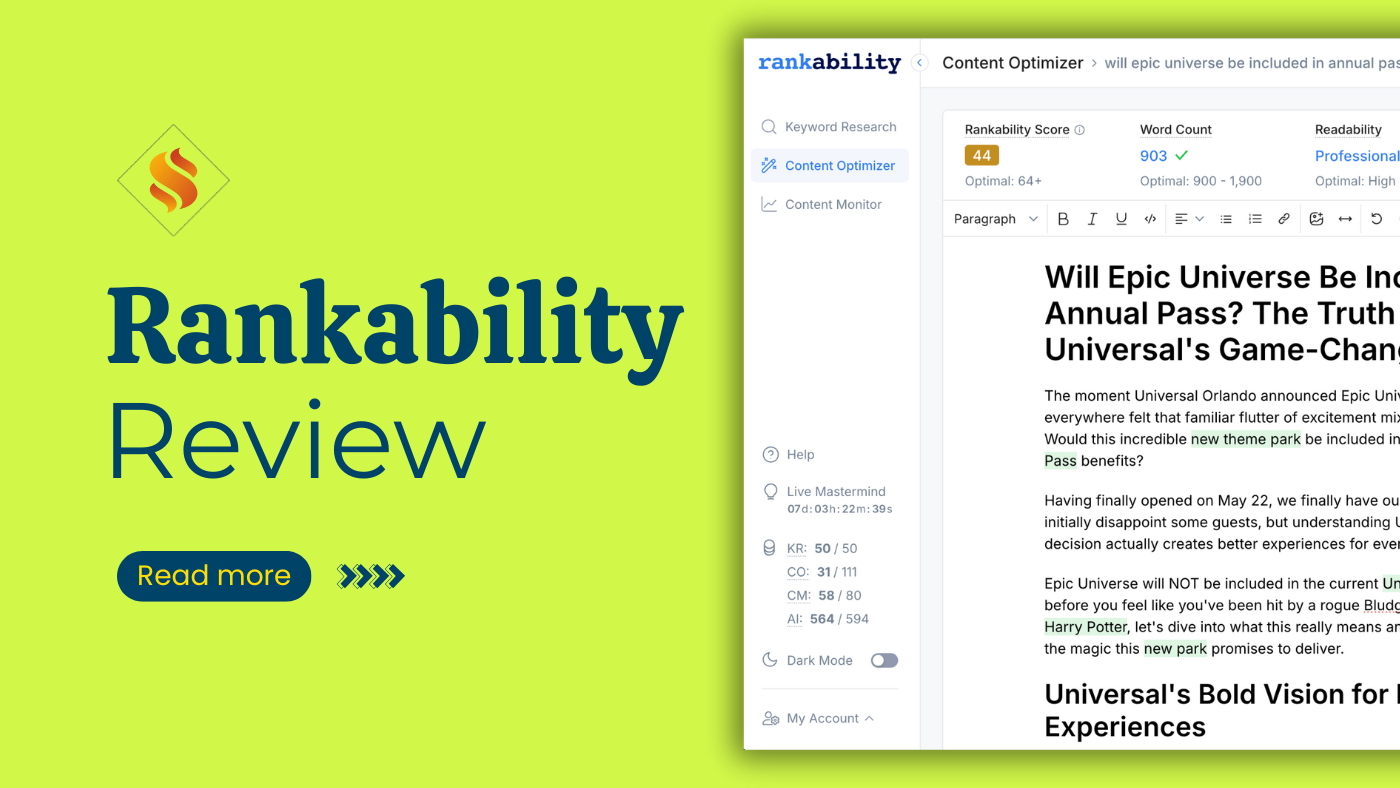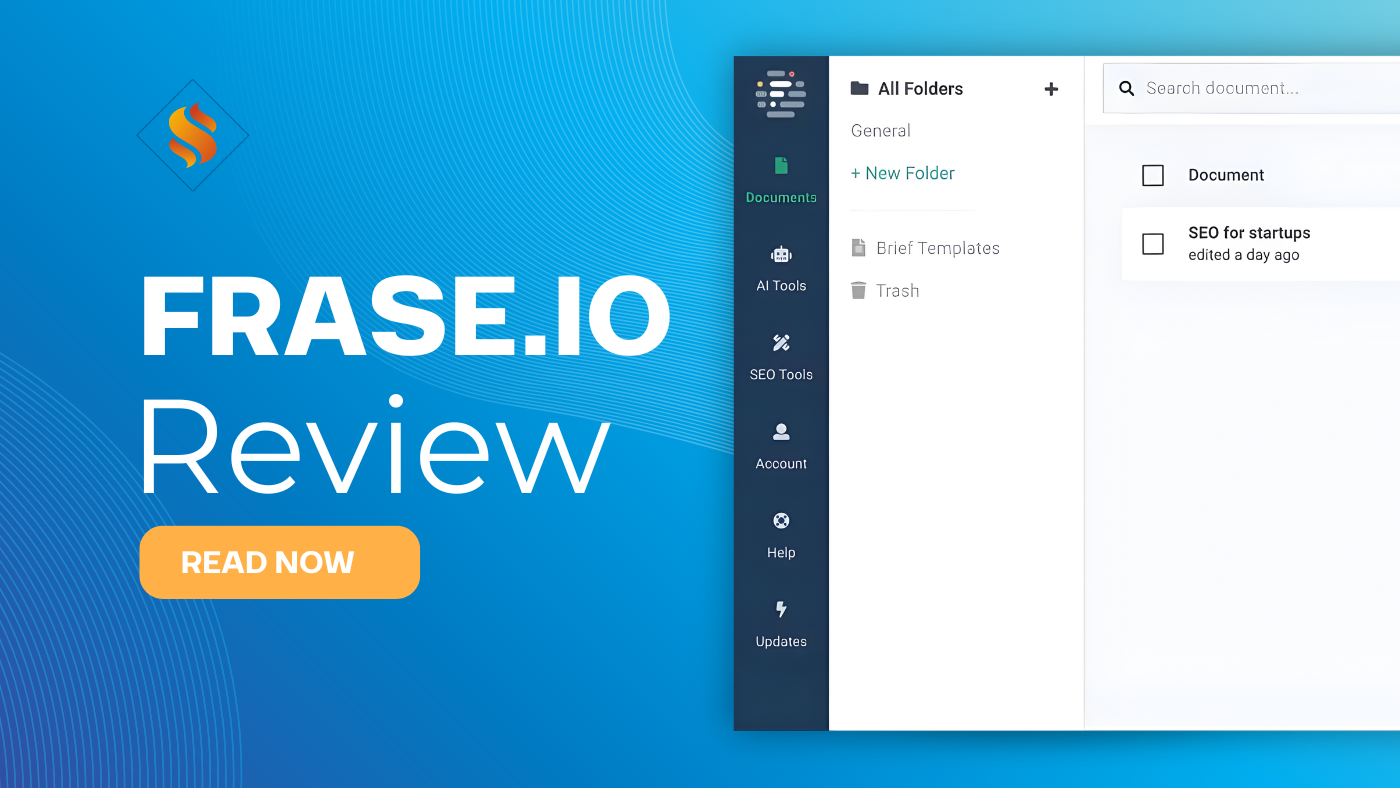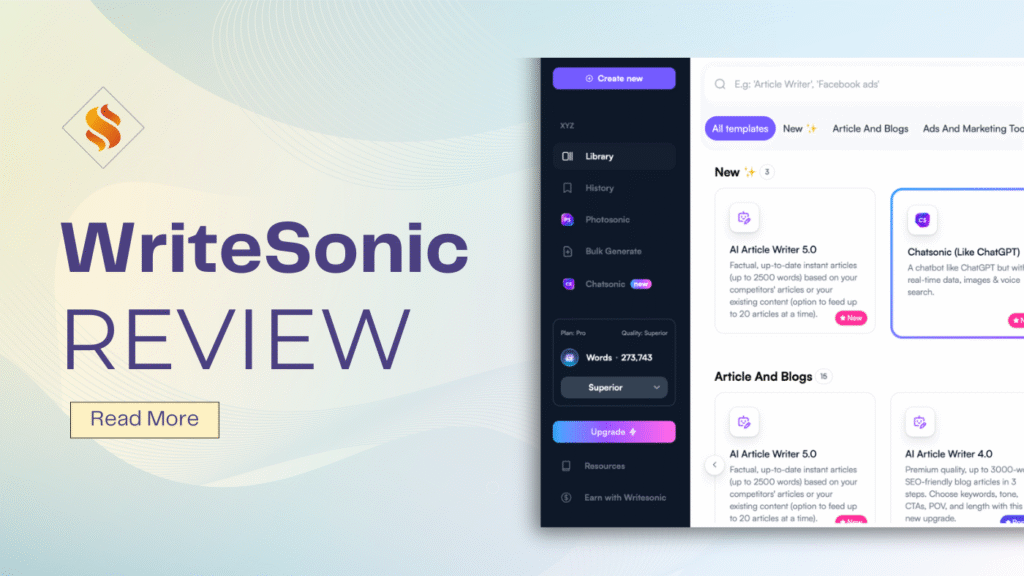
If you’re evaluating AI writing tools or considering whether WriteSonic is worth it in 2025, this hands-on review of WriteSonic will help you decide.
Unlike other AI writing platforms, WriteSonic offers a comprehensive AI content ecosystem that enables fast and scalable content creation.
Built on GPT-4-class models, WriteSonic powers ChatSonic (a conversational assistant) and BotSonic (a no-code chatbot builder) alongside a wide slate of generators for blogs, ads, landing pages, emails, product descriptions, and SEO content writing.
This honest WriteSonic review covers real-world strengths, weaknesses, pricing, and who should (and shouldn’t) use it.
It’s not a sales pitch, but a hands-on take from someone who has tested it for real-world content creation.
Quick Verdict (TL;DR)
Best for: From my experience, WriteSonic is best suited for bloggers, content marketers, growth teams, and agencies who want to speed up both long-form and short-form content creation using AI.
Strengths: What impressed me most was the breadth of templates, the long-form content generator, and its integration with SurferSEO – all of which make it genuinely useful for streamlining SEO-driven content.
The collaboration features, multilingual support, and built-in plagiarism options add extra value for professional use.
Trade-offs: That said, it’s not perfect.
The AI occasionally hallucinates or produces factual inconsistencies, and some outputs still require manual polishing – especially when prompt quality isn’t strong.
My bottom line: if you’re serious about scaling content production and want an AI writing tool that balances creativity with automation, WriteSonic is absolutely worth trying, particularly if you plan to use the paid plans and SEO features to unlock its full potential
To fully understand why WriteSonic ranks among the top AI content tools, we need to explore how it works and what sets it apart in 2025.
What Is WriteSonic and How Does It Work in 2025?
Writesonic is an AI-powered writing tool and AI copywriting software built to help teams write faster, cleaner, and SEO-friendly content.
It uses GPT-4-powered writing tool capabilities to generate blog posts, ads, emails, landing pages, and more.
You choose a template (e.g., blog post writer, landing page copywriter, social media post, email copy generator, product description generator).
WriteSonic gives you a simple setup flow to add your brief, keywords, tone, and structure preferences.
This process helps you train the AI gradually over time, making WriteSonic’s AI document editor a smart and evolving AI tool more accurate with each project.
The AI article writer then helps you create content efficiently – allowing you to refine drafts with tone adjustments, readability score improvements, paraphrasing tool, and sentence expander/rewriter functions.
That’s how the writing process works today but 2025 brings even more upgrades.
The quality of content WriteSonic produces has improved significantly, offering smoother and more natural AI writing.
Major Upgrades (What’s New in 2025)
- Discussions in the industry highlight Generative Engine Optimization (GEO) tactics and agent-like workflows.
- Faster drafting with improved long-form consistency and AI text generator reliability.
- WriteSonic integrates more deeply with search engines, helping your content writer or marketing team align with SEO intent content quickly.
- Template library expansions, better AI content detection awareness, and smoother SurferSEO integration for keyword optimization.
Before deciding if WriteSonic is the right AI writing tool for you, let’s explore its core features and AI writing capabilities that make it so popular in 2025.
Key WriteSonic Features That Make Content Writing Easier
Long-Form Content Creator
- What it does: WriteSonic’s AI article writer produces outlines and drafts for long articles, guides, and comparison posts with human-like AI writing.
- Notable controls: WriteSonic AI Agent powers topic depth, tone, headings, and readability hints, automating research and refining drafts faster compared to other AI writing tools.
- How to use it well: Start with a detailed brief, target key phrases (e.g., WriteSonic review 2025, AI writing software comparison), and ask for multiple outlines.
Example output (high-level):
- Outline with H2/H3 options
- Draft paragraphs with transitions and SEO-friendly headings
- Suggestions for FAQs and internal links
Short-Form Templates for Marketing & Ads
- Includes: Ad copy templates, email copy generator, product description generator, social captions, headlines, and hooks.
- Where it shines: Helps you accelerate campaign ideation, A/B testing angles, and ensure stylistic consistency across channels.
SEO and SurferSEO Integration
- SEO content writing: The editor supports primary/secondary keywords and structural best practices.
- SurferSEO integration: Use SEO optimization tools to align with SERP-driven outlines, entities, and recommended word counts.
- Content automation software: Schedule recurring content needs, templatize briefs, and roll out at scale.
ChatSonic and BotSonic
- ChatSonic: ChatSonic is an AI chat assistant and conversational AI writing assistant that goes beyond standard AI chat, designed to brainstorm angles, refine drafts, and answer factual queries.
- BotSonic: A no-code chatbot builder, BotSonic AI Chatbot is also an AI tool that lets you train bots on your website content, documents, and FAQs—perfect for lead generation, customer support, and interactive user engagement.
Collaboration & Workflow Tools
- Team sharing & roles: Invite collaborators, set permissions, and maintain content creation workflow hygiene.
- Version history & folders: Keep track of edits, variants, and final approvals across multiple projects.
Plagiarism & Fact-Checking Features
- Plagiarism checker & prevention: Minimize overlap and ensure originality.
- Fact-checking AI content: Build a quick “verify sources” routine to guard against AI hallucination.
- AI content detection awareness: Use humanize AI text and editorial polish so content reads naturally.
AI Image Generation & Multilingual Support
- AI image generation: Create hero images or visuals for posts.
- Multilingual content support: Generate content for international SEO and localized campaigns.
User Experience & Ease of Use
- Onboarding: Guided setup and template hints.
- UI & navigation: Modern editor, clear left-rail of templates, fast switching.
- Prompt engineering tips: Save prompt snippets, test multiple variants, and iterate to reach your brand voice.
From my experience, the features of WriteSonic offer many options that make content creation effortless.
Tools like WriteSonic simplify marketing workflows by combining writing, design, and automation into a single AI-powered platform.
It can generate AI WriteSonic articles, ads, and blogs that are natural and well-structured.
All these WriteSonic features highlight its true strength.
Though still a newer player among many AI tools, it stands out with impressive power, versatility, and real-world performance.
WriteSonic Performance and Output Quality
AI vs Human Editing
- Reality check: Even the best AI content assistant needs human editing. Expect to adjust facts, add examples, and tailor voice.
- Strengths: WriteSonic is an advanced AI generator designed to provide fast drafts, consistent structure, time savings on outlines, intros, FAQs, and SEO-friendly AI writing.
- Watch-outs: Factual accuracy might slip in niche subjects; keep a content quality test checklist.
Tests to Run
- Accuracy Pass: Verify names, stats, and claims.
- Readability Score: Keep content clear and scannable.
- AI detection results: Like most AI tools, WriteSonic is safe to use, but since AI makes text generation fast, always humanize it with stylistic variation, real anecdotes, and unique data for a natural feel.
Now that we’ve seen how it performs, let’s talk about whether the pricing actually matches the value you get.
WriteSonic Pricing Models
Here’s a concise update on Writesonic’s pricing model (2025):
- Free Plan /Trial: Try core features at no cost. It’s enough to evaluate AI article writer, short-form templates, and ChatSonic, perfect for testing the tool.
- Paid Plans: The entry-level tier starts at about $39 per month (when billed annually).
- Premium & Enterprise Options: Higher tiers offer advanced features, custom AI model development, SSO, and more.
- Annual Billing Benefit: You can save roughly 20% by choosing yearly billing versus month-to-month
Free Trial and Credit System
WriteSonic free trial: With limited core features. It’s enough to evaluate AI article writer, short-form templates, and ChatSonic.
Paid Plans and Premium Options
- WriteSonic paid plans: Scale words, users, and features as you grow.
- WriteSonic premium plan: Unlock advanced capabilities (larger long-forms, premium models).
- Buy WriteSonic subscription: Monthly/annual billing options; agencies often benefit from annual discounts.
Coupons and Lifetime Deals
- WriteSonic coupon/discount: Seasonal promotions surface during major retail periods.
- WriteSonic lifetime deal: Occasionally referenced online; availability varies, so validate current offers before purchase.
Which Plan Is Best in 2025?
- Bloggers / solo creators: Start with a mid-tier plan that includes long-form assistant and basic collaboration.
- Marketers/growth teams: Marketers often rely on WriteSonic to generate social captions, blog outlines, and ad variations for faster campaign launches. Plan with SurferSEO integration and team seats.
- Agencies: If you’re serious about leveraging the full power of Writesonic for your content creation needs, choose higher tiers for word capacity, user roles, and priority support.
Now that we’ve explored all major features, performance, and pricing models.
Let’s see how WriteSonic stacks up against other leading AI writing tools in 2025.
This section will help you decide if WriteSonic is the right fit or if another tool better suits your specific content needs.
With plans and features in mind, it’s worth comparing how WriteSonic stacks up against other AI writing tools.
WriteSonic vs Competitors: Best WriteSonic Alternatives to Try
Below is a practical snapshot of the best AI writing tools:
| Tool | Strengths | Trade-offs | Best For |
|---|---|---|---|
| WriteSonic | Broad templates, strong long-form, SurferSEO integration, ChatSonic / BotSonic | Requires editing for niche accuracy | Bloggers, marketers, agencies |
| Jasper AI | Brand voice, team features, enterprise polish | Higher price for some tiers | Brand-sensitive teams & enterprises |
| Copy.ai | Fast short-form, ideation, workflows | Less control in some long-forms | Social, ad, email teams |
| Frase | SEO research, briefs, outline depth | Writer quality depends on inputs | SEO content strategists |
| Rytr | Affordable starter tool | Simpler feature set | Beginners, micro-businesses |
| WordHero | Many templates, simple UI | Mixed long-form consistency | Budget users testing AI writing |
Let’s see which types of users benefit the most from WriteSonic and what it helps them create.
WriteSonic for Marketers, Writers, and Businesses
- Bloggers → blog post writer
Use it to: Turn briefs into drafts, generate FAQs, and SEO content writing outlines. - Digital marketers → ad copy & email templates
Use it to: Digital marketers use WriteSonic to create ad copies, emails, and landing pages faster compared to other AI writing tools. - Agencies → content automation workflow
Use it to: Standardize briefs, reuse template prompts, and scale production with team oversight. - E-commerce → product description generator
Use it to: Create consistent product pages, meta descriptions, and promotional emails.
Before deciding whether WriteSonic is one of the best AI tools for your needs, it’s crucial to understand where this AI writer truly shines and where it still falls short.
Pros and Cons of WriteSonic (2025)
Pros:
- Speed & scale: WriteSonic enables the rapid generation of high-quality content. It creates full AI-generated drafts for blogs, ads, and emails within minutes.
- Template depth: WriteSonic offers a wide range of AI content templates for most marketing needs
- SEO alignment: SurferSEO integration, and compatible with other AI content optimization tools.
- Collaboration: WriteSonic makes collaboration seamless with roles, folders, and a clean content creation workflow.
- Multilingual: WriteSonic can also deliver strong multilingual content support with flexible and usable tone of voice control.
Cons:
- AI hallucination / factual accuracy: Needs fact-checking AI content in technical topics
- Editing required: You’ll still edit AI-generated text to nail brand voice and nuance
- Varied outputs: Quality depends heavily on prompt engineering and reviewer skill
Real User Reviews and Social Proof
Real user reviews on third-party sites show that most people find WriteSonic is a great tool for its speed, wide range of templates, and easy-to-use interface.
Many consider it a standard AI platform for content creation, though some mention it still needs fact-checking and extra editing at times.
To maximize trust on your page:
- Include short quotes with a link to the original review.
- Provide screenshots of verified user ratings.
- Add a brief methodology explaining how you sampled reviews.
Limitations and When Not to Use WriteSonic
While WriteSonic is undoubtedly one of the most versatile AI writing platforms, it’s worth considering WriteSonic carefully before using it for every task.
- Regulated or high-stakes content: Legal, medical, or financial topics demand expert authorship and rigorous fact-checking.
- Original research & thought leadership: Use AI to brainstorm, but lean on human experience for unique insights that pass AI detector scrutiny..
- Hyper-niche technical writing: Expect multiple edit passes and source verification.
- Creative visuals & AI art: For design-heavy projects, WriteSonic’s AI art feature can help generate quick visuals, but final touches should always involve a human designer.
Pro Tips for Writing Faster and Smarter Using AI in WriteSonic
Prompt engineering basics:
- Be specific: Provide audience, goal, tone, word count, and examples.
- Structure helps: Give H2/H3s, keywords, and FAQ targets.
- Iterate: Test WriteSonic for different formats, generate 2–3 drafts; merge the best parts.
- Humanize AI text: Add anecdotes, data, citations, and brand phrases.
- Pair with SEO tools: Use SurferSEO integration or your preferred suite to align with SERP entities.
- Quality control: Run a plagiarism checker, verify facts, and watch AI content detection signals.
Is WriteSonic Worth It in 2025? Final Verdict
After testing multiple tools, I can confidently say WriteSonic is a good balance of usability, power, and price.
I found that it delivers fast, high-quality results compared to other AI tools. It’s user-friendly, SEO-focused, and great for marketers who want scale and efficiency.
What impressed me most is WriteSonic’s cutting-edge AI, which makes content creation faster, more organized, and surprisingly effortless.
While WriteSonic and ChatGPT offer similar conversational abilities, WriteSonic is more tailored for content marketing and SEO work. Beyond writing, WriteSonic also positions itself as a complete AI ecosystem for content, chat, and visuals.
If your priority is faster, SEO-aligned content with a broad template library and collaborative workflow, WriteSonic is worth it.
You’ll still need to edit for tone and accuracy, but with WriteSonic applying advanced AI tools, most of the heavy work in content creation is already done for you.
Our rating: High for speed, breadth, and marketing practicality
Best for: Bloggers, growth teams, and agencies producing multi-format content
FAQs
Q1. Is WriteSonic free or paid?
WriteSonic offers a free trial with limited credits, and continued use requires switching to a paid plan.
Q2. How does WriteSonic compare to Jasper AI?
WriteSonic vs Jasper often comes down to price tiers, brand-voice features, and team needs. Jasper excels in enterprise governance; WriteSonic excels in template breadth and value.
Q3. How accurate is WriteSonic?
It’s strong for mainstream topics, but you must fact-check AI content in technical niches to prevent AI hallucination.
Q4. Does WriteSonic pass AI detection tools?
Outputs may trigger detectors; to reduce flags, humanize AI text, add unique insights, and tailor voice.