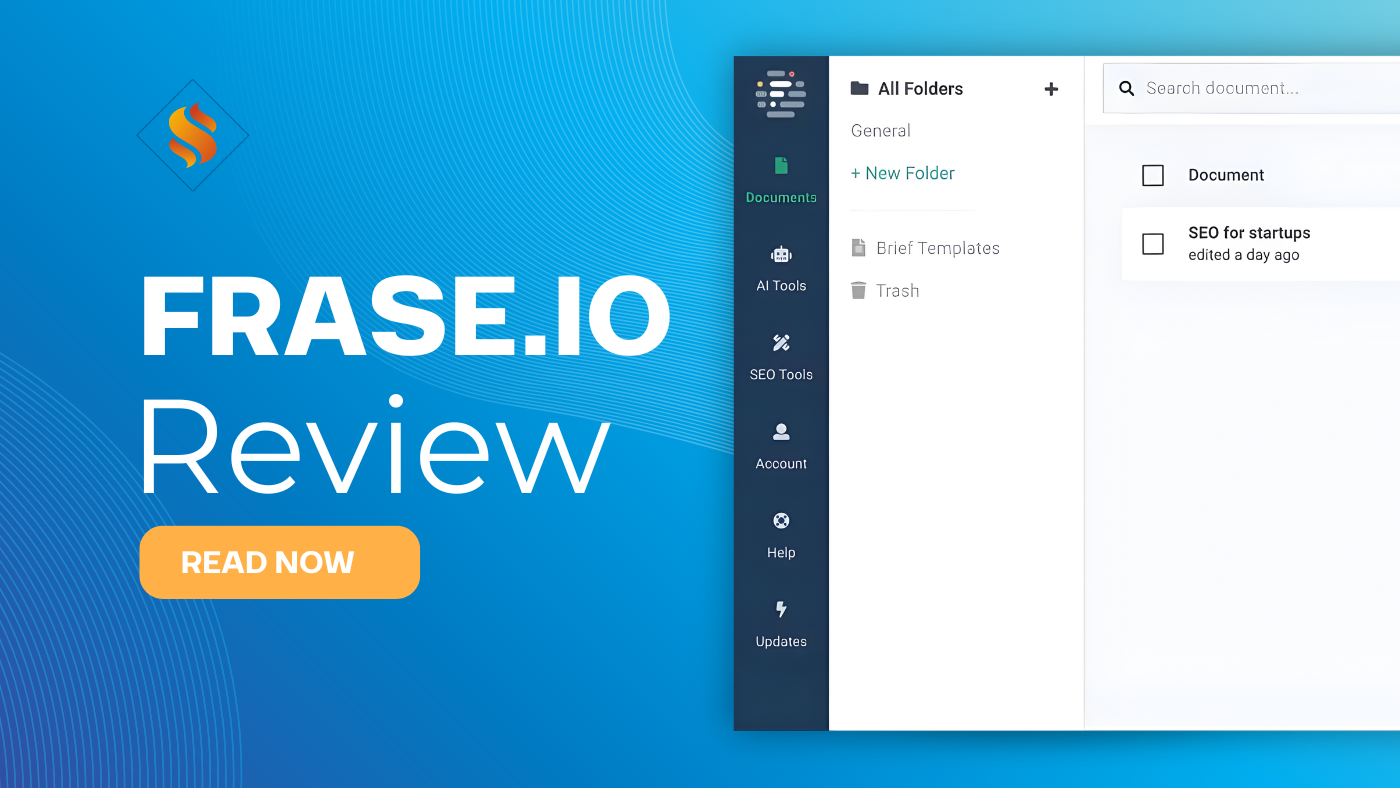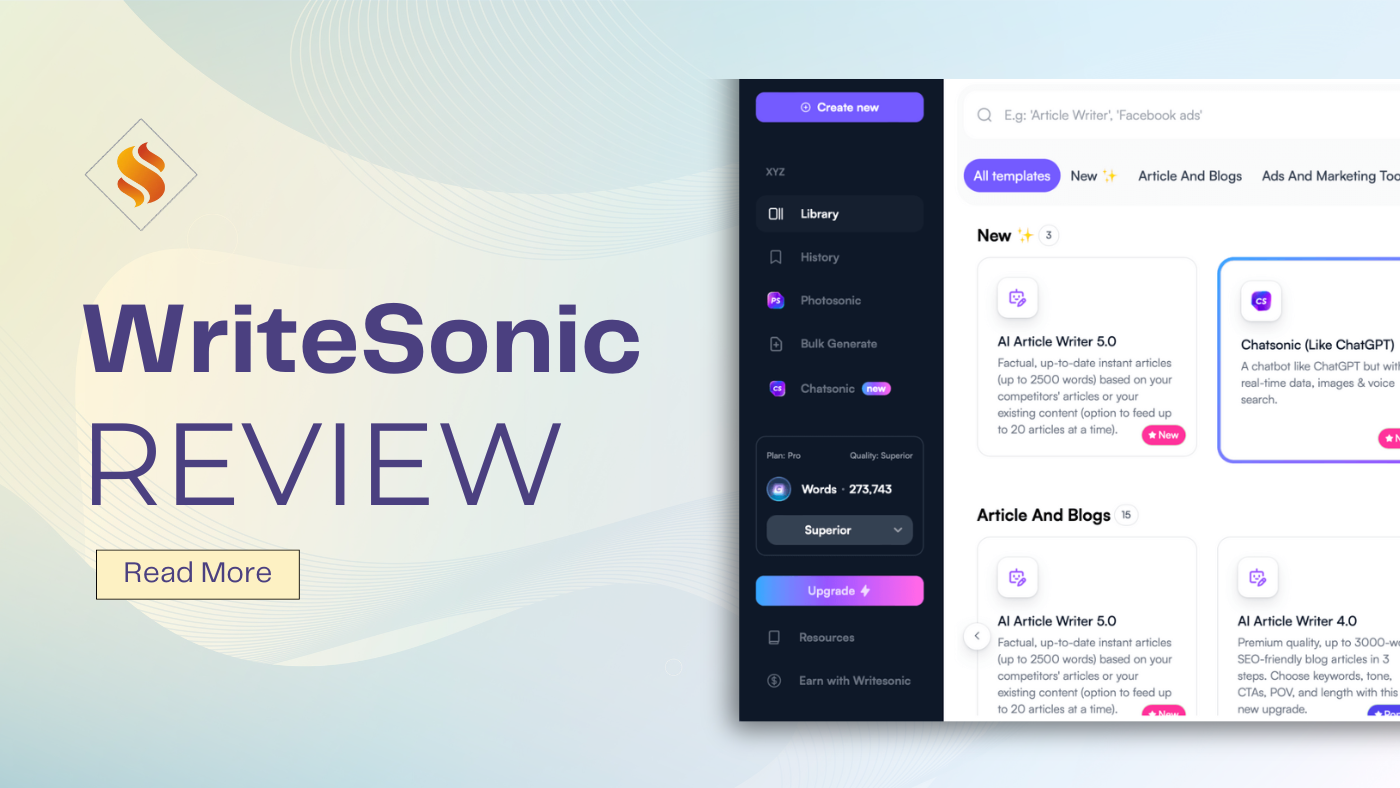If you manage on-page SEO, track rankings, or analyze SERPs, chances are you’ve already used a few SEO Chrome extensions.
In 2025, these compact Chrome SEO tools have evolved into full-fledged optimization assistants, helping marketers, agencies, and content teams streamline daily SEO tasks, access real-time data, and uncover keyword or backlink opportunities directly inside the Google Chrome browser.
This guide compares the best SEO Chrome extensions 2025, tested across multiple browsers and live projects.
It covers free SEO Chrome extensions, premium SEO Chrome extensions, and hybrid toolkits that support on-page SEO, keyword research, technical SEO, and SERP analysis.
Every extension listed here was evaluated for accuracy, speed, user experience, manifest v3 support, and overall SEO performance.
Why You Need SEO Chrome Extensions in 2025
Modern SEO browser plugins give instant insights, no switching between tabs or dashboards. Whether you’re auditing meta tags, checking redirect paths, or running a quick site audit, the right Chrome extension for SEO accelerates your workflow.
Core Benefits
- Real-time SERP analytics directly inside Google Search results.
- Metadata inspection for page titles, descriptions, and schema.
- Backlink checker and nofollow checker to validate link profiles.
- Technical SEO cues, page speed, Core Web Vitals, and redirect chains.
- One-click keyword research and search volume analysis.
- Seamless compatibility with Google Search Console and Google Analytics.
Unlike full-scale SaaS platforms, SEO Chrome extensions are lightweight, focused, and ideal for daily monitoring or quick SEO analysis.
How We Selected and Tested the Best SEO Chrome Extensions
Each SEO extension for Chrome was benchmarked against the following criteria:
- Feature breadth: on-page checks, keyword data, SERP tracking, link analysis.
- Ease of use: UI clarity, workflow integration, custom settings.
- Accuracy of metrics: data freshness and correlation with trusted sources.
- Browser impact: RAM usage, load speed, and manifest v3 support.
- Pricing model: free vs paid SEO Chrome extensions value comparison.
Our team installed, configured, and tested each SEO browser add-on on live sites to verify functionality and compatibility with Google Chrome updates 2025.
SEO Tool Comparisons: Top 10 SEO Chrome Extensions at a Glance
| Extension | Best For | Core Features | Free/Paid | Ideal User |
|---|---|---|---|---|
| MozBar | On-page SEO & link metrics | Domain Authority, Page Authority, link data | Freemium | Content marketers & bloggers |
| SEOquake | SERP overlay & competitor analysis | Keyword density, URL metrics, SERP parameters | Free | SEOs & analysts |
| Keywords Everywhere | Keyword research | Search volume, CPC, competition data | Freemium | Bloggers & affiliates |
| Detailed SEO Extension | Metadata & structured data review | Meta tags, schema, Open Graph | Free | On-page specialists |
| SEO Minion | All-purpose SEO assistant | Broken link checker, SERP simulator | Free | Beginners & freelancers |
| Ahrefs SEO Toolbar | Backlink & keyword metrics | DR/UR, referring domains, SERP overview | Paid | Agencies & professionals |
| Meta SEO Inspector | Meta tags & robots audit | Title/description, robots.txt, canonical | Free | Technical SEOs |
| Check My Links | Broken link analysis | HTTP status checks, redirect path | Free | Editors & link builders |
| Wappalyzer | Technology stack detection | CMS, analytics, framework data | Free | Developers & auditors |
| SimilarWeb | Traffic & engagement metrics | Visits, bounce rate, ranking keywords | Freemium | Market researchers |
If you’re exploring the new SEO landscape of 2025, we’ve handpicked our favorite SEO extensions that balance accuracy, usability, and performance for everyday optimization tasks.
Detailed Reviews: Best SEO Chrome Extensions (Free & Paid)
1. MozBar: Classic On-Page SEO Toolbar
The MozBar SEO Chrome extension has remained a trusted companion for marketers needing fast on-page SEO and link metrics checks.
It displays Domain Authority (DA), Page Authority (PA), and link count directly on any webpage or Google SERP.
Key Features
- Instant SEO toolbar for Chrome with key metrics.
- Highlight nofollow links, check meta tags, and review HTTP status.
- Integration with Moz Pro for advanced analysis.
Pros
- Simple UI and fast loading.
- Reliable authority metrics.
Cons
- Limited keyword data in the free version.
Verdict
For quick on-page SEO analysis, MozBar remains one of the best Chrome extensions for SEO.
2. SEOquake: One of the Best Chrome Extensions for SEO
SEOquake, a popular SEO browser plugin, offers real-time metrics on every Google search result. It analyzes keyword density, backlink profiles, and on-page elements without leaving the SERP.
Highlights
- SERP analytics with parameter control.
- Keyword density and internal/external link count.
- Integrates with Google Search Console data.
Why It Stands Out
SEOquake provides an excellent balance between depth and speed, making it a great tool for quick audits and competitive comparisons.
3. Keywords Everywhere: Keyword Research Simplified
Keywords Everywhere turns your browser into a mini keyword research tool. While browsing Google Search results, it displays search volume, CPC, and competition metrics for every query.
Features
- Access keyword metrics across Google, YouTube, and Amazon.
- Export lists of related keywords and long-tail phrases.
- Integrates with popular SEO extensions for Chrome, like SEOquake.
Pros
- Freemium model with valuable data in the free tier.
- Easy integration with other SEO tools.
Cons
- Requires credits for bulk search analysis.
Verdict
Among the best SEO extensions for Chrome, Keywords Everywhere stands out as unbeatable for fast keyword research and SERP data visibility.
4. Detailed SEO Extension: Comprehensive On-Page Audit
The Detailed SEO Extension provides instant insights on meta descriptions, titles, canonical URLs, and schema markup. It is a must-have Chrome extension for on-page SEO analysis.
Key Features
- Meta tags viewer for title, description, and robots.
- Checks Open Graph, Twitter Cards, and schema data.
- Validates redirect paths and internal link structure.
Why It Matters
When optimizing page content or diagnosing issues, the Detailed SEO Extension displays clean, real-time information without loading external dashboards.
5. SEO Minion: All-in-One SEO Assistant
SEO Minion is a versatile SEO Chrome extension works to streamline your daily SEO tasks. From broken link checks to SERP simulation, it does everything a freelancer or beginner needs.
Key Features
- Broken link checker and hreflang tag validator.
- SERP preview to visualize titles and descriptions.
- Quick on-page SEO audit and highlight of internal links.
Advantages
- 100% free and lightweight.
- Supports multi-language SEO workflows.
Verdict
SEO Minion helps streamline your SEO efforts and offers a free Chrome extension for SEO that remains one of the most underrated tools for on-page and SERP analysis.
6. Ahrefs SEO Toolbar: Professional-Grade Backlink & Keyword Metrics
The Ahrefs SEO Toolbar is a premium SEO Chrome extension allows backlink data, keyword metrics, and technical SEO signals straight to your browser.
Key Features
- View Domain Rating (DR), URL Rating (UR), and referring domains.
- Check meta tags, HTTP status, and canonical URLs.
- Analyze SERP ranking data with one click.
Pros
- Trusted for accurate SEO metrics and data depth.
- Integrates with the full Ahrefs SEO toolkit.
Cons
- Paid subscription required for advanced data.
Verdict
For agencies and enterprise SEOs, Ahrefs SEO Toolbar delivers the most reliable insights among all Chrome SEO extensions.
7. Meta SEO Inspector: Meta & Robots Audit Simplified
The Meta SEO Inspector focuses on meta tags, robots rules, and structured data. It is a handy technical SEO Chrome extension for auditing page-level metadata.
Capabilities
- Highlights missing or duplicate meta descriptions.
- Detects meta robots, canonical issues, and structured markup.
- Shows the page’s meta robots directly in the extension window.
Why Use It
It simplifies on-page SEO analysis and ensures that critical meta tags meet search engine requirements.
8. Check My Links: Broken Link Checker for Chrome
Check My Links is a must-have technical SEO extension used for link checks, redirect path audits, and on-page SEO cleanup.
Main Advantages
- Instantly detects broken URLs and HTTP status errors.
- Highlights bad links in red for easy fixing.
- Works efficiently on large pages or blogs.
Verdict
A simple but powerful Chrome extension for SEO audit and content maintenance.
9. Wappalyzer: Technology Stack & Analytics Detector
Wappalyzer is one of the few Chrome extensions for technical SEO that reveals a site’s entire technology stack.
Features
- Detects CMS, analytics, server software, and frameworks.
- Useful for competitor website SEO and site audit planning.
- Integrates with marketing and lead-gen tools.
Verdict
A top-tier extension for agencies conducting technical SEO audits and competitor analysis.
10. SimilarWeb: Competitor Traffic & Engagement Analytics
The SimilarWeb Chrome SEO extension provides instant traffic and engagement metrics for any domain.
Key Metrics
- Traffic volume, ranking keywords, and bounce rate.
- Referring sites, top geographies, and average visit duration.
- Useful for estimating competitor reach and content performance.
Verdict
Essential for marketers who need a high-level view of website SEO performance and competitive positioning.
Best Free SEO Chrome Extensions (For Beginners)
For newcomers or freelancers, free SEO Chrome extensions provide exceptional value without extra cost.
They cover the basics, from on-page SEO analysis and link checks to keyword research and SERP tracking, making them perfect starting tools for anyone building their SEO strategy.
Top Free SEO Chrome Extensions to Try:
- SEOquake: A trusted free Chrome extension that delivers real-time SERP analytics, keyword data, and on-page reports. It integrates well with Google Search Console enhanced analytics and helps monitor important SEO metrics without leaving the search results.
- SEO Minion: Excellent for daily SEO tasks like broken link checks, SERP previews, and on-page audits. The extension offers a free trial and also helps analyze hreflang tags and meta robots, ensuring technical consistency across multilingual sites.
- Detailed SEO Extension: A lightweight tool that performs on-page SEO analysis, showing meta descriptions, URLs, and canonical tags directly. The extension window displays Open Graph and schema details to get SEO insights more deeply.
- Check My Links: A simple SEO Chrome extension that focuses on link validation. It identifies broken URLs, redirect issues, and HTTP errors that may affect the page’s meta and link structure.
- Meta SEO Inspector: Offers a quick look into meta tags, robots.txt, and structured data, making it a handy free SEO plugin for technical audits.
These free Chrome extensions for SEO make it easy to diagnose common issues and streamline your SEO efforts without investing in paid tools.
Best Premium SEO Chrome Extensions (For Professionals)
Advanced SEOs and digital marketers often need premium SEO Chrome extensions with deeper data integration, advanced analytics, and automation features.
These tools provide refined key SEO metrics, keyword research capabilities, and backlink insights beyond what free versions offer.
Top Paid / Premium SEO Chrome Extensions:
- Ahrefs SEO Toolbar: Provides accurate SEO analysis, keyword data, and backlink checker results powered by Ahrefs’ massive index. Its technical SEO audit capabilities and ranking metrics make it one of the best SEO Chrome extensions for professionals.
- Keywords Everywhere (Pro): Offers expanded search volume, CPC, and competition data across multiple search engines. Ideal for keyword research, content planning, and SEO performance tracking.
- Mangools SEO Extension: Integrates with the Mangools suite for keyword research, SERP analysis, and backlink insights. It’s a premium SEO Chrome extension can help agencies and content teams manage multiple projects.
- BuzzStream BuzzMarker: Great for outreach teams, it simplifies link-building and email prospecting. This SEO extension helps you find and save prospects directly from Google Search results.
These paid Chrome SEO tools save time, improve data depth, and deliver accurate insights, ideal for agencies managing multiple clients or large-scale content operations.
Best SEO extensions for Chrome
1. For On-Page SEO
- MozBar: Check a page’s meta, headings, and link metrics directly.
- Detailed SEO Extension: View meta descriptions, schema markup, and redirect path details in seconds.
- Meta SEO Inspector: Excellent for analyzing meta robots, canonical URLs, and structured data.
2. For Keyword Research
- Keywords Everywhere: Real-time search volume and keyword research data.
- SEOquake: Displays SERP keyword density, URL metrics, and ranking trends.
- Keyword Surfer: Offers contextual search results and keyword metrics inside Google Search.
3. For Link Building & Outreach
- Check My Links: Identifies broken links on any webpage.
- BuzzStream BuzzMarker: Helps outreach teams with link prospecting and management.
- Ahrefs SEO Toolbar: Analyzes backlink profiles and domain authority in one click.
4. For Technical SEO & Site Audit
- Wappalyzer: Detects CMS, analytics, and server information.
- Lighthouse: A Google Chrome extension for Core Web Vitals and page speed analysis.
- Redirect Path: Shows redirect chains, HTTP status codes, and canonical paths.
5. For SERP & Rank Tracking
- SEO Search Simulator by Nightwatch: Simulates search engine results from different locations to test rank tracking accuracy.
- SEO Minion: Generates SERP previews and monitors search results changes over time.
Organizing extensions by use case ensures you choose the right SEO Chrome extension for your specific tasks, whether it’s technical fixes, keyword research, or SERP analytics. Save hours with a complete toolkit in one SEO extension.
Performance & Browser Impact: Manifest V3 and Speed Insights
While Google Chrome extensions for SEO can boost productivity, installing too many can slow down Google Chrome. Each extension also consumes memory and may affect page load times.
Performance Tips
- Limit simultaneous use of heavy tools like Ahrefs SEO Toolbar or SimilarWeb.
- Disable extensions when not in use.
- Prioritize manifest v3-supported extensions for better privacy and browser performance.
- Regularly update extensions from the Chrome Web Store to avoid compatibility issues.
Understanding Manifest v3 and its impact on SEO extensions helps maintain both performance and security in 2025.
How to Install and Use SEO Chrome Extensions
Installing any SEO Chrome extension is simple:
- Open the Chrome Web Store.
- Search for your desired SEO extension (e.g., “Ahrefs SEO Toolbar” or “Detailed SEO Extension”).
- Click Add to Chrome.
- Allow necessary permissions.
- Pin the extension icon to your toolbar.
Once installed, click the extension while browsing a webpage to view SEO data, meta tags, or SERP metrics.
Tip: Avoid running multiple SEO Chrome extensions that display similar data simultaneously, as this may duplicate SEO metrics or slow your browser.
Final Verdict: Best SEO Chrome Extensions for Every SEO Professional
After analyzing and testing dozens of SEO Chrome extensions, here’s the summary:
- Best Overall: Ahrefs SEO Toolbar: unmatched backlink analysis and SEO data.
- Best Free: SEO Minion: lightweight, multifunctional, and ideal for beginners.
- Best for On-Page SEO: Detailed SEO Extension: instant meta tag and schema insights.
- Best for Keyword Research: Keywords Everywhere: comprehensive keyword metrics and search volume data.
- Best for Technical SEO: Wappalyzer: Essential for developers and auditors analyzing website SEO architecture.
These top SEO Chrome extensions 2025 make it easier to audit, optimize, and manage websites efficiently.
Remember: The best combination depends on your workflow. Use free Chrome extensions for quick checks and premium SEO Chrome extensions for deeper, data-driven SEO analysis.
Other Chrome extensions for SEO
Other must-try Google Chrome extensions for SEO include SEO Meta in 1 Click and Check My Links for quick on-page and technical audits.
Tools like Redirect Path, Keyword Surfer, and SEO Search Simulator by Nightwatch help analyze SERP behavior, keyword performance, and redirect chains effortlessly.
Connect to Google Search Console and the Enhanced Analytics SEO Toolbar. This will give you real-time SEO data and insights about backlinks.
There are many more SEO Chrome extensions waiting to be discovered. Trying out another extension can reveal new features and insights. Every Chrome extension makes your SEO workflow faster and more efficient.
Common FAQs About SEO Chrome Extensions
Q.1) What is the best SEO Chrome extension in 2025?
Ans: Top contenders include Ahrefs SEO Toolbar, SEOquake, and Keywords Everywhere. Each excels in different areas: Ahrefs for backlinks, SEOquake for on-page analysis, and Keywords Everywhere for keyword research.
Q.2) Are there free SEO Chrome extensions worth using?
Ans: Yes, use the extension: Tools like SEO Minion, Detailed SEO Extension, and Meta SEO Inspector are among the best free SEO Chrome extensions in the Chrome Web Store.
Q.3) How do SEO Chrome extensions affect browser speed?
Ans: Running too many extensions simultaneously can slow down Google Chrome. Disable inactive ones and ensure manifest v3 support for smoother performance.
Q.4) Which Chrome extension is best for keyword research?
Ans: Keywords Everywhere and Keyword Surfer stand out for search volume, keyword suggestions, and SERP analytics.
Q.5) What’s the safest way to use multiple SEO plugins?
Ans: Keep only essential tools active. Regularly update them and monitor Google Search Console data for performance issues.
Q.6) Can Chrome extensions help improve rankings directly?
Ans: Not directly. SEO Chrome extensions assist in analysis, optimization, and performance tracking. They help implement effective SEO strategies that improve rankings over time.
Q.7) Does manifest v3 impact SEO extensions?
Ans: Yes, it enhances privacy and speed. Many newer Chrome SEO extensions are fully compliant with Manifest v3, ensuring better performance.